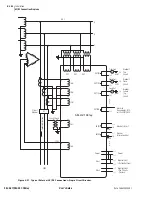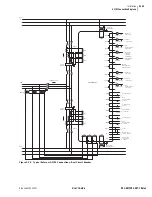U.3.4
SEL-421/SEL-421-1 Relay
User’s Guide
Date Code 20020501
PC Software
Communications Setup
Communications Setup
The
AC
SEL
ERATOR
software uses the relay communications ports to
communicate with the SEL-421 Relay. Configure the
AC
SEL
ERATOR
Communication menu Parameters settings to communicate effectively with
the relay. You can also use a basic terminal emulation any time you run the
AC
SEL
ERATOR
software. Use the Communication menu to view and clear a
Connection Log. For a step-by-step procedure using the
AC
SEL
ERATOR
software to communicate with the relay, see
Software on page U.4.12 in the User’s Guide
Communication
Parameters
Use the Communication Parameters dialog box to configure relay
communications settings. Select the Communication menu on the top
AC
SEL
ERATOR
toolbar and click Parameters to open this dialog box.
shows the
AC
SEL
ERATOR
Communication Parameters dialog box.
Figure 3.3
AC
SEL
ERATOR
Communication Parameters Dialog Box.
Serial Setup
You can use serial communication via relay Ports 1, 2, 3, and F (front panel).
shows the default serial port parameters (9600, 8, N, 1). Enter your
relay Access Level One and Access Level Two passwords in the respective
text boxes. (For complete information on passwords, see
Default Passwords: Terminal on page U.4.10 in the User’s Guide
.) If you
choose a device from the Device text box that is a telephone modem, enter the
dial-up telephone number in the Phone Number text box.
FTP Setup
Click the Use Network check box to access the Network Parameters.
shows the Network Parameters dialog box. For FTP (File Transfer
Protocol) use Telnet Port number 23.
When you connect to a relay to use FTP, you must specify the access level and
password. Provide the access level command (ACC, 2AC, for example) in the
User ID text box and the corresponding access level password in the Password
text box to control the relay at a specific access level. See
Default Passwords: Terminal on page U.4.10 in the User’s Guide
Summary of Contents for SEL-421
Page 8: ...This page intentionally left blank ...
Page 30: ...This page intentionally left blank ...
Page 110: ...This page intentionally left blank ...
Page 204: ...This page intentionally left blank ...
Page 284: ...This page intentionally left blank ...