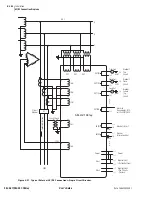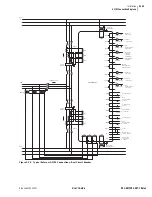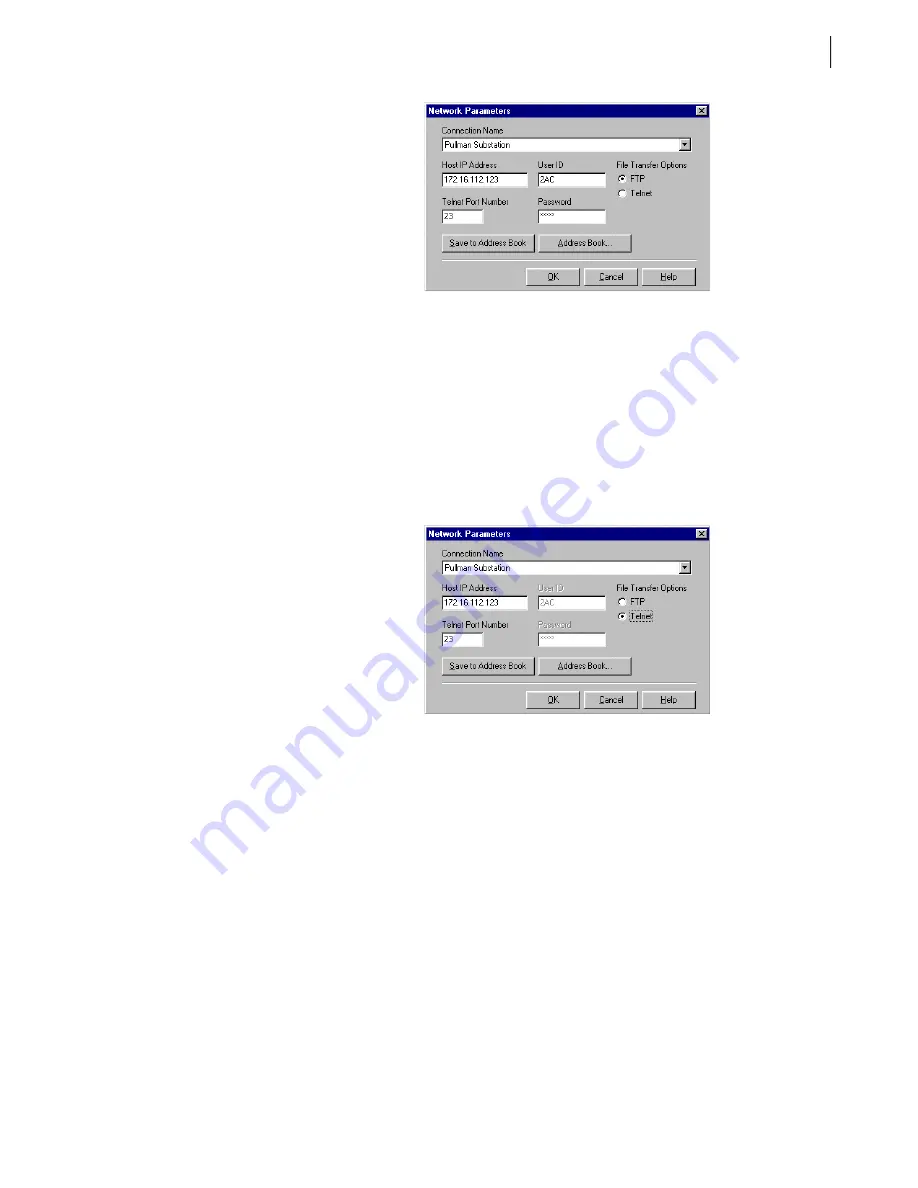
U.3.5
Date Code 20020501
User’s Guide
SEL-421/SEL-421-1 Relay
PC Software
Communications Setup
Figure 3.4
AC
SEL
ERATOR
Network Parameters Dialog Box: FTP.
Telnet Setup
Click the Telnet option button in the Network Parameters dialog box (see
) to connect to a relay for a Telnet session. The Telnet session uses
the relay passwords on the Communication Parameters dialog box
(
). The default Telnet Port Number for accessing the relay is
T1PNUM := 23. The default Telnet Port Number for communicating directly
with the SEL-2701 Ethernet Processor is T2PNUM := 1024. See
Direct Network Communication in the Application Handbook
for information
on changing the Telnet Port Number.
Figure 3.5
AC
SEL
ERATOR
Network Parameters Dialog Box: Telnet.
Terminal Mode
The terminal window is an ASCII interface between you and the relay. This is
a basic terminal emulation with no file transfer capabilities. Many third-party
terminal emulation programs are available with file transfer encoding
schemes.
Click the Communication menu and then click Terminal to start the terminal
window. Another convenient method to start the terminal is to type
<Ctrl+T>
.
Terminal Logging
When you check the Terminal Logging item in the Communication menu, the
AC
SEL
ERATOR
software records communications events and errors in a log.
Click Communication > Connection Log to view the log. Clear the log by
selecting Communication > Clear Connection Log.
Summary of Contents for SEL-421
Page 8: ...This page intentionally left blank ...
Page 30: ...This page intentionally left blank ...
Page 110: ...This page intentionally left blank ...
Page 204: ...This page intentionally left blank ...
Page 284: ...This page intentionally left blank ...