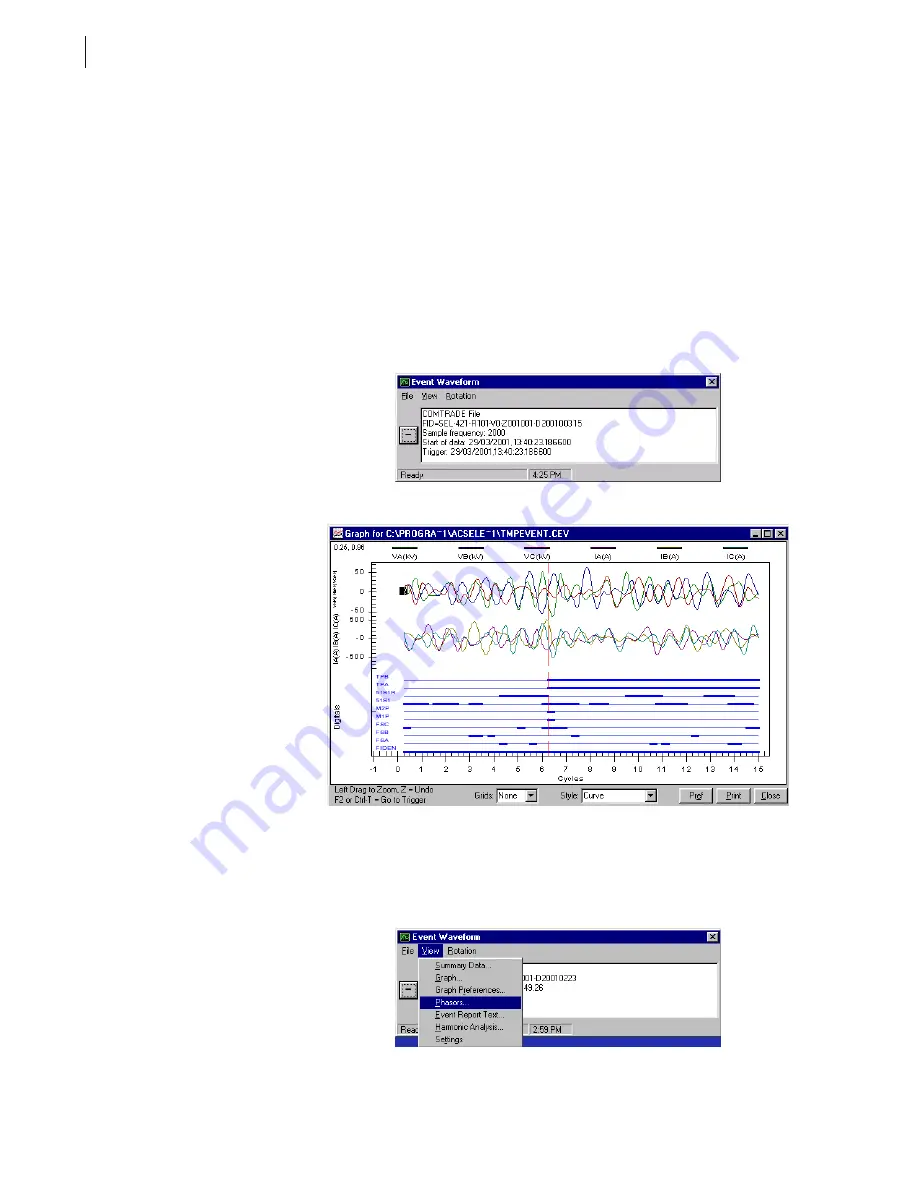
U.3.16
SEL-421/SEL-421-1 Relay
User’s Guide
Date Code 20020501
PC Software
Analyze Events
When viewing the event oscillogram, use keyboard function keys to measure
the time of oscillogram occurrences. These function keys and related
functions help in event analysis
<F2>
: go to trigger
<F3>
: Cursor 1
<F4>
: Cursor 2
The display shows the time difference between the
<F3>
and
<F4>
cursors.
You can see high-accuracy time-stamp information on the event oscillogram.
Click the Pref button at the bottom of the oscillogram and select Time (under
Time Units, Starting/Ending Row); click OK. Click on any point in a graph to
observe the Event Time in microseconds of that data point at the bottom of the
oscillogram.
Figure 3.20
AC
SEL
ERATOR
Event Waveform Window.
Figure 3.21
Sample Event Oscillogram.
You can also view other event displays. From the Event Waveform dialog box,
select the View menu and click Phasors, as shown in
, to view a
sample-by-sample phasor display. You should see a phasor display similar to
Figure 3.22
Retrieving Event Report Waveforms.
Summary of Contents for SEL-421
Page 8: ...This page intentionally left blank ...
Page 30: ...This page intentionally left blank ...
Page 110: ...This page intentionally left blank ...
Page 204: ...This page intentionally left blank ...
Page 284: ...This page intentionally left blank ...
















































