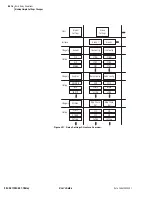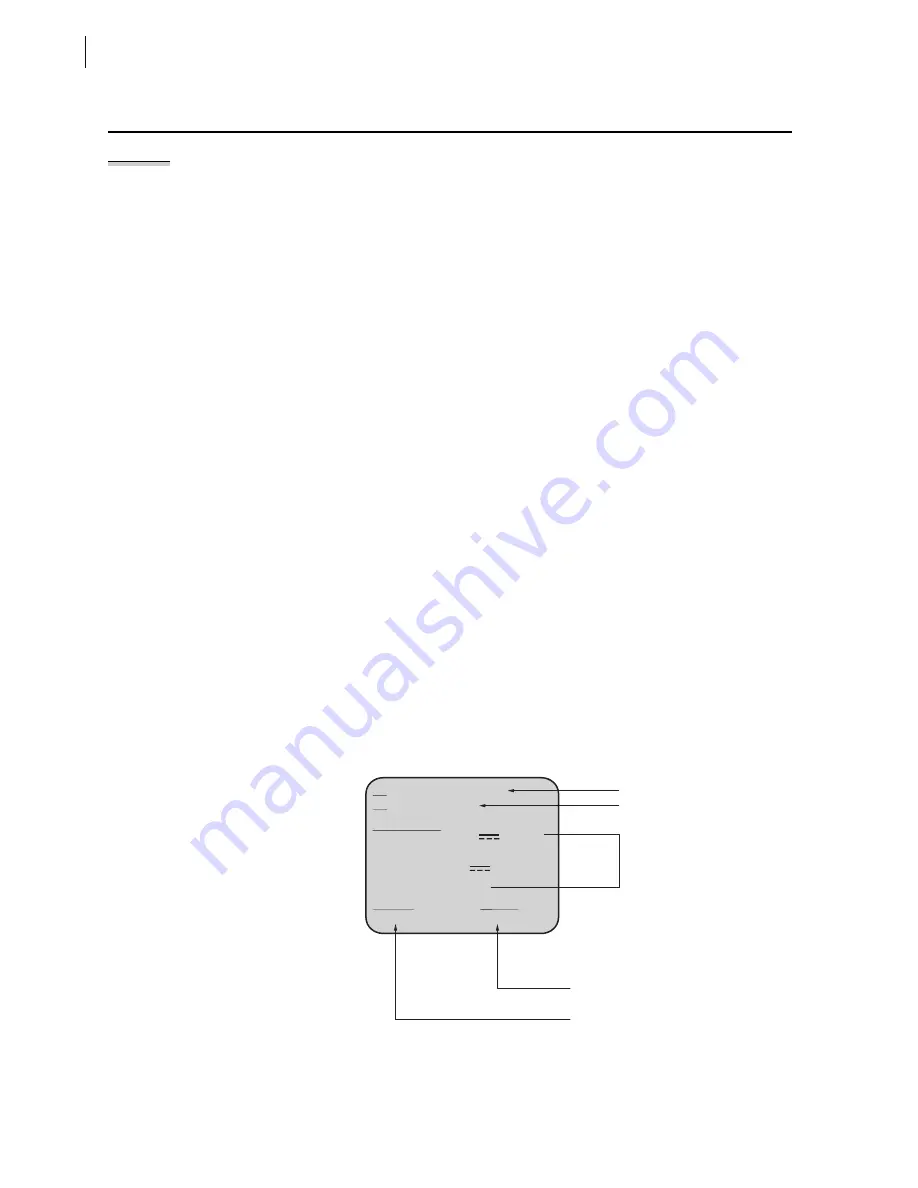
U.4.2
SEL-421/SEL-421-1 Relay
User’s Guide
Date Code 20020501
Basic Relay Operations
Inspecting a New Relay
Inspecting a New Relay
CAUTION:
Do not connect power to
the relay until you have completed
these procedures and receive
instruction to apply power. Otherwise,
equipment damage can result.
The following items are included in your shipment from SEL:
➤
SEL-421 Relay
➤
Printed volume of the entire SEL-421 Relay
➤
CD-ROM containing the electronic version of the entire
SEL-421 Relay Manual and the Customer Label Templates
➤
CD-ROM containing the SEL-5030
AC
SEL
ERATOR®
Software
Program
➤
SEL Contact Card
➤
Configurable Front-Panel Label Kit
If any item is missing or damaged, please contact your distributor or SEL
immediately.
Initial Inspection
Remove the protective wrapping from the SEL-421 Relay. Observe the
outside of the front cover and the rear panel. Check that no significant
scratches or dents are evident on any outer surface. Confirm that all terminal
strips on the rear panel are secure.
Cleaning
Use care when cleaning the SEL-421 Relay. Use a mild soap or detergent
solution and a damp cloth to clean the relay chassis. Allow the relay to air dry,
or wipe dry with a soft dry cloth. Do not use abrasive materials or polishing
compounds on any relay surface. Be careful cleaning the front and rear panels
because a permanent plastic sheet covers each panel; do not use harsh
chemical solvents such as xylene or acetone on these surfaces.
Verify Relay
Configuration
When you first inspect the relay, confirm that the relay power supply voltage
and nominal ac signal magnitudes are appropriate for your application.
Examine the serial number label on the relay rear panel;
shows a
sample rear-panel serial number label.
Figure 4.1
SEL-421 Relay Serial Number Label.
Part Number
Serial Number
Power Supply Input
Specifications
Secondary Current Input
Secondary Voltage Input
P/N
042106150121XHX
S/N
2001001234
POWER SUPPLY
Ratings:
125 / 250V < 35W;
120 / 230V 50 / 60Hz < 120VA
Ranges:
85-300V ;
85-264V 30-120Hz
VOLTS AC
AMPS AC
300V Wye
5 / PH
Summary of Contents for SEL-421
Page 8: ...This page intentionally left blank ...
Page 30: ...This page intentionally left blank ...
Page 110: ...This page intentionally left blank ...
Page 204: ...This page intentionally left blank ...
Page 284: ...This page intentionally left blank ...