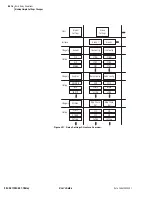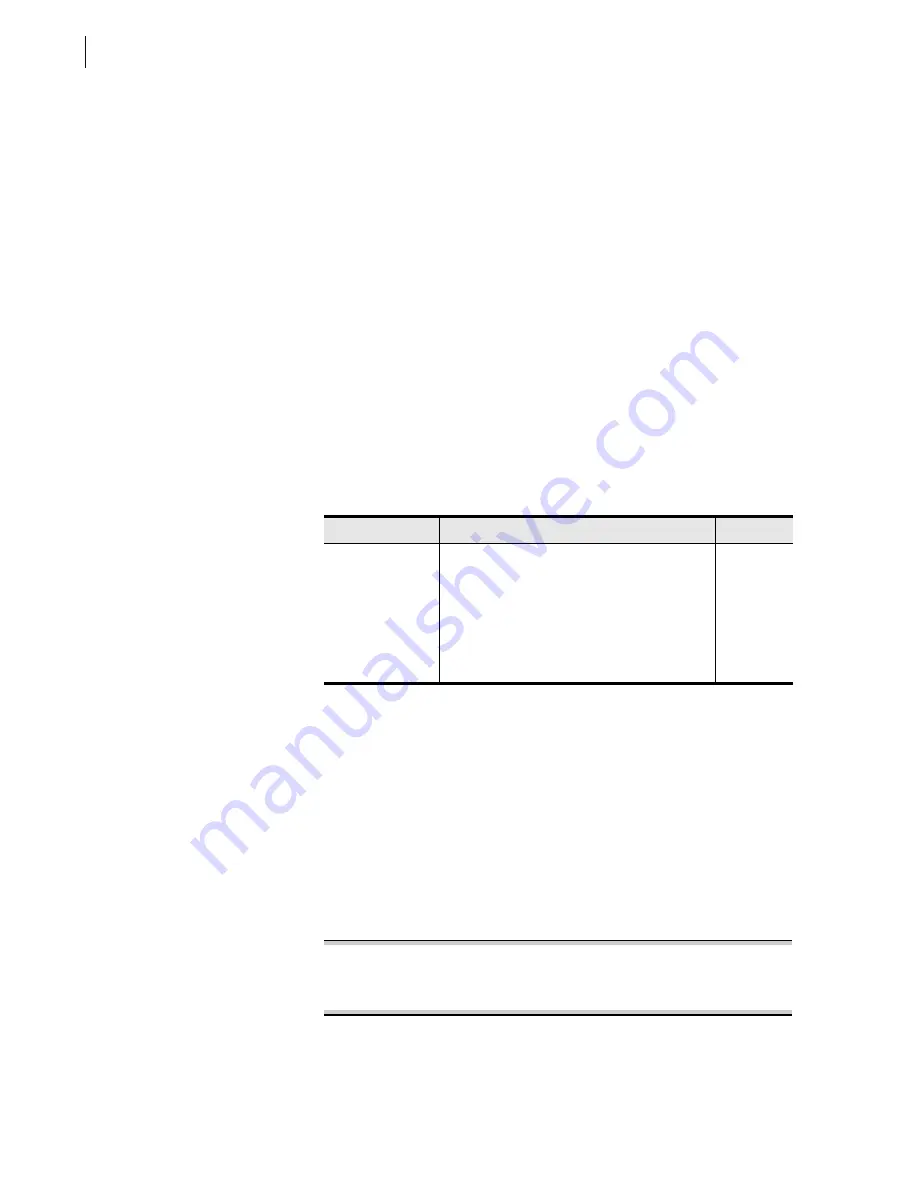
U.4.6
SEL-421/SEL-421-1 Relay
User’s Guide
Date Code 20020501
Basic Relay Operations
Establishing Communication
Making an
EIA-232 Serial
Port Connection
The following steps use any popular computer terminal emulation software
and SEL serial cables to connect to the SEL-421 Relay. Use an SEL Cable
C234A cable to connect a 9-pin computer serial port to the SEL-421 Relay.
Use an SEL Cable C227A cable to connect a 25-pin computer serial port to
the relay. See
Section 4: Communications Interfaces in the Reference Manual
for further information on serial communications connections. These and
other cables are available from SEL. Contact the factory or your local
distributor for more information.
Step 1. Connect the computer and the SEL-421 Relay using the serial
communications cable. Use the 9-pin serial port labeled
PORT F on the relay front panel.
Step 2. Apply power to both the computer and to the relay.
Step 3. Start the computer terminal emulation program.
Step 4. Set your computer terminal emulation program serial
communications parameters. The default SEL-421 Relay
communications port settings are listed in
. Set your
computer terminal emulation program to the parameters in the
Default column. Also set the terminal program to emulate
either VT100 or VT52 terminals. These terminal emulations
work best with SEL relays.
Step 5. Check the communications link. Press the
<Enter>
key on the
computer keyboard to confirm that you can communicate with
the relay. You will see the “=” action prompt at the left side of
your computer screen (column 1). If you do not see the prompt,
check the cable connections and confirm the settings for the
default communications parameters of
in your
terminal emulation program.
Step 6. View the relay report header. Type
QUIT<Enter>
. You will
see a computer screen display similar to
. (Text that
you type is emphasized in bold letters.) If you see jumbled
characters, change the terminal emulation type in the computer
terminal program.
=
QUIT<Enter>
Relay 1 Date: 03/15/2001 Time: 00:01:05.209
Station A Serial Number: 2001001234
=
Figure 4.4
Report Header.
Table 4.2
General Serial Port Settings
Name
Description
Default
PROTO
Protocol (SEL, DNP
a
, MBA, MBB)
a
DNP protocol is an ordering option.
SEL
SPEED
Data speed (300 to 57600, SYNC)
9600
DATABIT
Data bits (7, 8 bits)
8
PARITY
Parity (Odd, Even, None)
N
STOPBIT
Stop bits (1, 2, bits)
1
RTSCTS
Enable Hardware Handshaking (Y, N)
N
Summary of Contents for SEL-421
Page 8: ...This page intentionally left blank ...
Page 30: ...This page intentionally left blank ...
Page 110: ...This page intentionally left blank ...
Page 204: ...This page intentionally left blank ...
Page 284: ...This page intentionally left blank ...