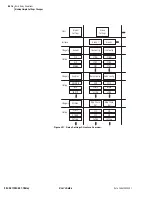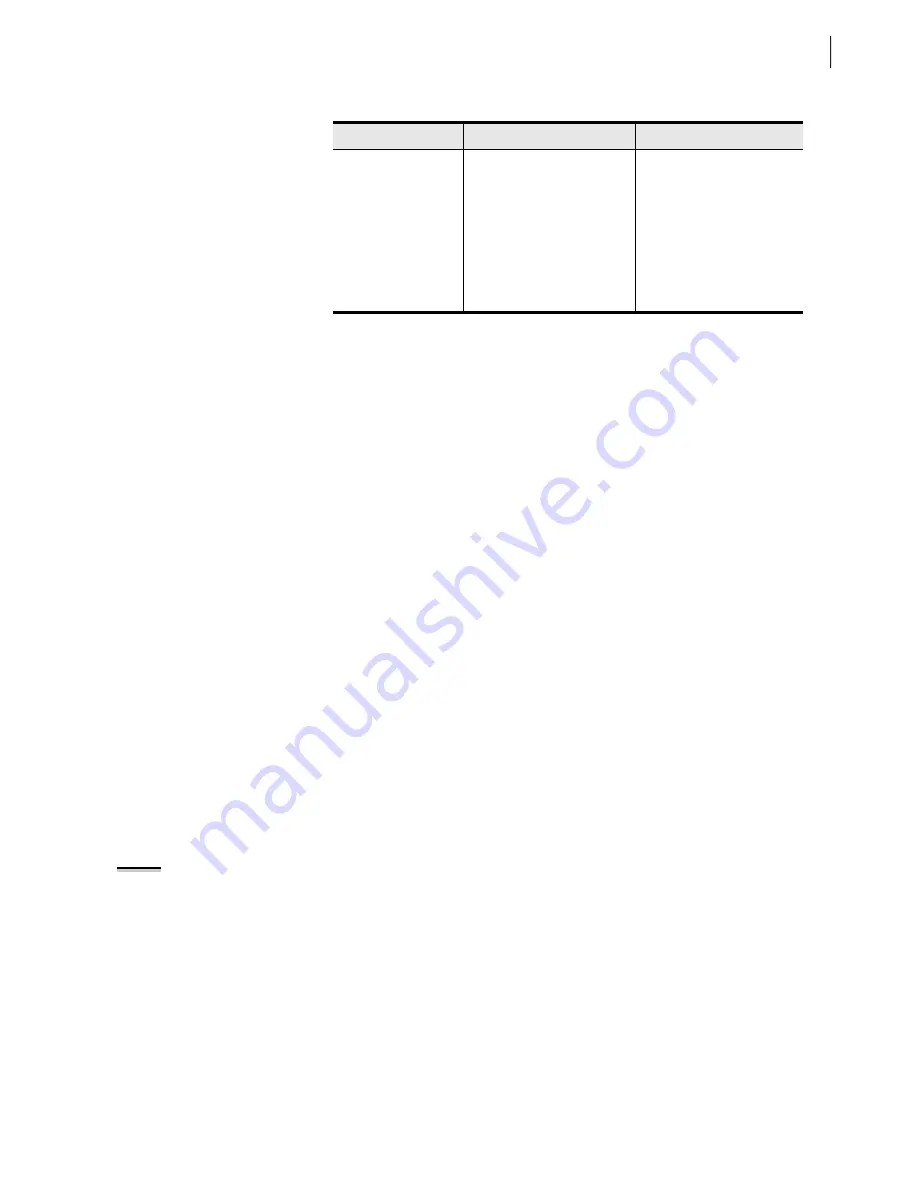
U.4.9
Date Code 20020501
User’s Guide
SEL-421/SEL-421-1 Relay
Basic Relay Operations
Changing the Default Passwords
Communications Ports Access Levels
Entrance to the higher security levels is sequential. You must first enter a
correct password to move from Access Level 0 to Access Level 1. To enter
Access Levels B, P, A, O, and 2, you must enter a correct password from
Access Level 1. For example, to go to the O (Output) Access Level from
Access Level 1, type
OAC<Enter>
; at the “Password: ?” prompt, type your
Access Level O password.
Use the relay
QUIT
command from any access level to return the relay to
Access Level 0. To reestablish control at a previous access level from Access
Level 1, you must use the access level commands and passwords to log in to
that previous access level.
When a connection with the SEL-421 Relay times out, the relay reduces the
access level to Access Level 0 for that communications port connection.
Front-Panel Access Levels
The lowest access level for the front panel is Access Level 1. To enter Access
Levels B, P, A, O, and 2, you must enter a correct password from Access
Level 1. The front-panel LCD displays a password prompt when you attempt
to control the relay at any access level higher than Access Level 1. (For more
information on entering passwords from the front panel, see
page U.5.10 in the User’s Guide
.) The front-panel MAIN MENU item RESET
ACCESS LEVEL returns the relay to Access Level 1. In addition, when the
front-panel inactivity timer times out (indicated by the ROTATING DISPLAY
on the front-panel LCD), the relay returns the front-panel access level to
Access Level 1.
ACCESS Command
NOTE:
You can shorten relay
commands to the first three letters of
the full command. See
ASCII Command Reference in the
Reference Manual
for more
information.
Use the
ACCESS (ACC)
command to change to Access Level 1. Passwords
are case sensitive; you must enter a password exactly as set. If you enter the
password correctly, the SEL-421 Relay moves you to Access Level 1 from
Access Level 0. The Access Level 1 action prompt (=>) appears. If you are at
a higher access level (B, P, A, O, and 2), you can reduce the access level to
Access Level 1 by entering the
ACC
command; the relay performs no
password validation to reduce the present access level.
Table 4.4
Access Level Commands and Passwords
Access Level
Command
Factory Default Password
0
QUIT
(None)
1
ACCESS
OTTER
B
BACCESS
EDITH
P
PACCESS
AMPERE
A
AACCESS
VOLTA
O
OACCESS
WATT
2
2ACCESS
TAIL
Summary of Contents for SEL-421
Page 8: ...This page intentionally left blank ...
Page 30: ...This page intentionally left blank ...
Page 110: ...This page intentionally left blank ...
Page 204: ...This page intentionally left blank ...
Page 284: ...This page intentionally left blank ...