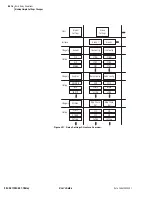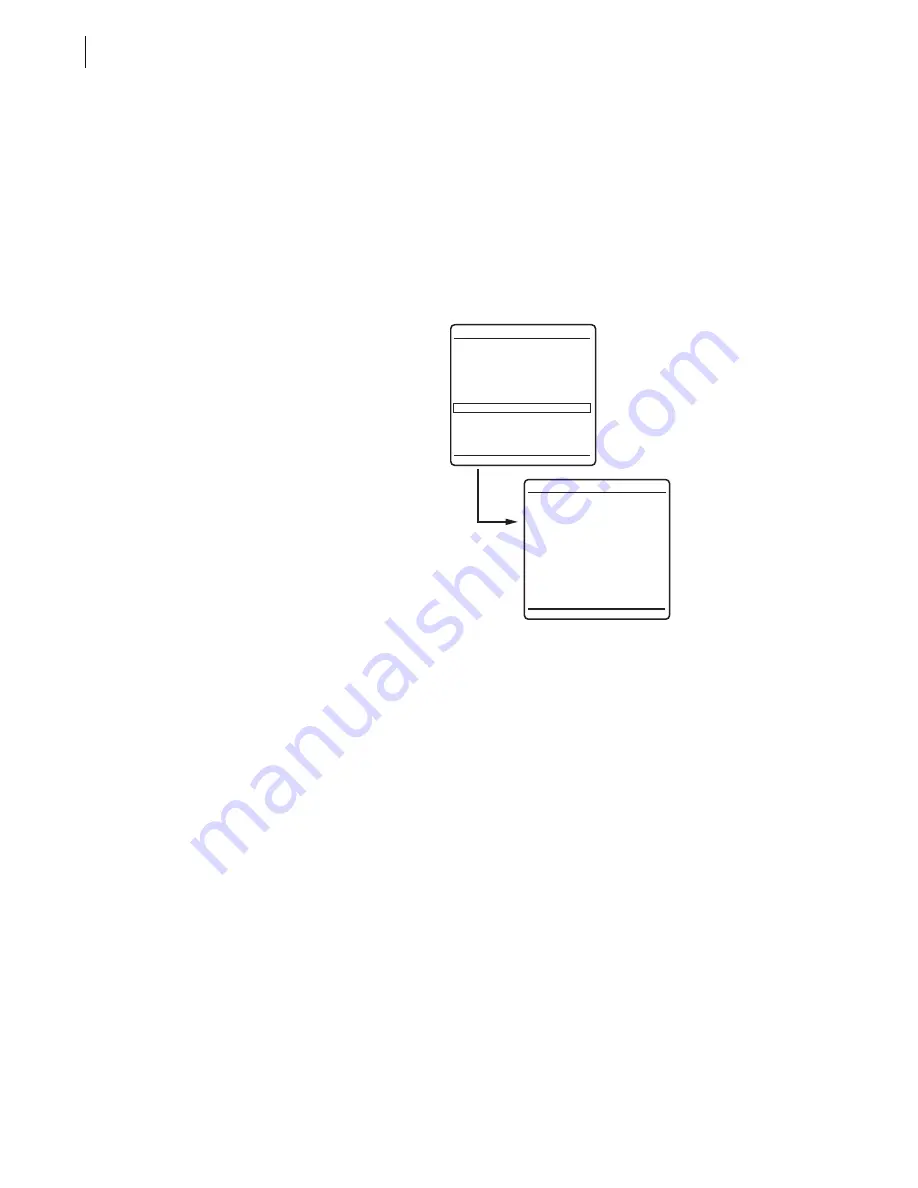
U.4.14
SEL-421/SEL-421-1 Relay
User’s Guide
Date Code 20020501
Basic Relay Operations
Checking Relay Status
Checking Relay
Status: Front Panel
Use the front-panel display and navigation pushbuttons to check SEL-421
Relay status. See
Section 5: Front-Panel Operations in the User’s Guide
for
information on using the relay front panel.
Step 1. Prepare to use the front panel. Apply power to the relay, and
note that the LCD shows a sequence of screens called the
ROTATING DISPLAY. (Also, if you do not operate the front
panel for a certain period, the relay will enter front-panel time-
out mode and you will see the sequential screens of the
ROTATING DISPLAY.)
Step 2. View the MAIN MENU. Press the
{ENT}
pushbutton to
display the MAIN MENU of
Figure 4.10
Checking Relay Status: Front-Panel LCD.
Step 3. View relay status. Press the
{Up}
and
{Down}
arrow
navigation pushbuttons to highlight the RELAY STATUS
action item (See
). Press the
{ENT}
pushbutton.
You will see the RELAY STATUS screen (the second screen of
Step 4. Normalize the front-panel display. To return to the MAIN
MENU, press the
{ESC}
key. To return to the ROTATING
DISPLAY, press
{ESC}
again.
For more information on the front-panel screen presentations and the items in
the STATUS screens, see
RELAY STATUS on page U.5.24 in the User’s Guide
.
(a)
(b)
METER
EVENTS
BREAKER MONITOR
RELAY ELEMENTS
LOCAL CONTROL
SET/SHOW
RELAY STATUS
VIEW CONFIGURATION
DISPLAY TEST
RESET ACCESS LEVEL
MAIN MENU
RELAY STATUS
SEL-421-R101-V0-
Z001001-D20010315
S/N=2001001234
RELAY ENABLED
NO WARNINGS
Summary of Contents for SEL-421
Page 8: ...This page intentionally left blank ...
Page 30: ...This page intentionally left blank ...
Page 110: ...This page intentionally left blank ...
Page 204: ...This page intentionally left blank ...
Page 284: ...This page intentionally left blank ...