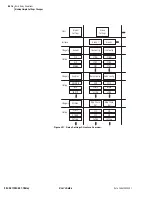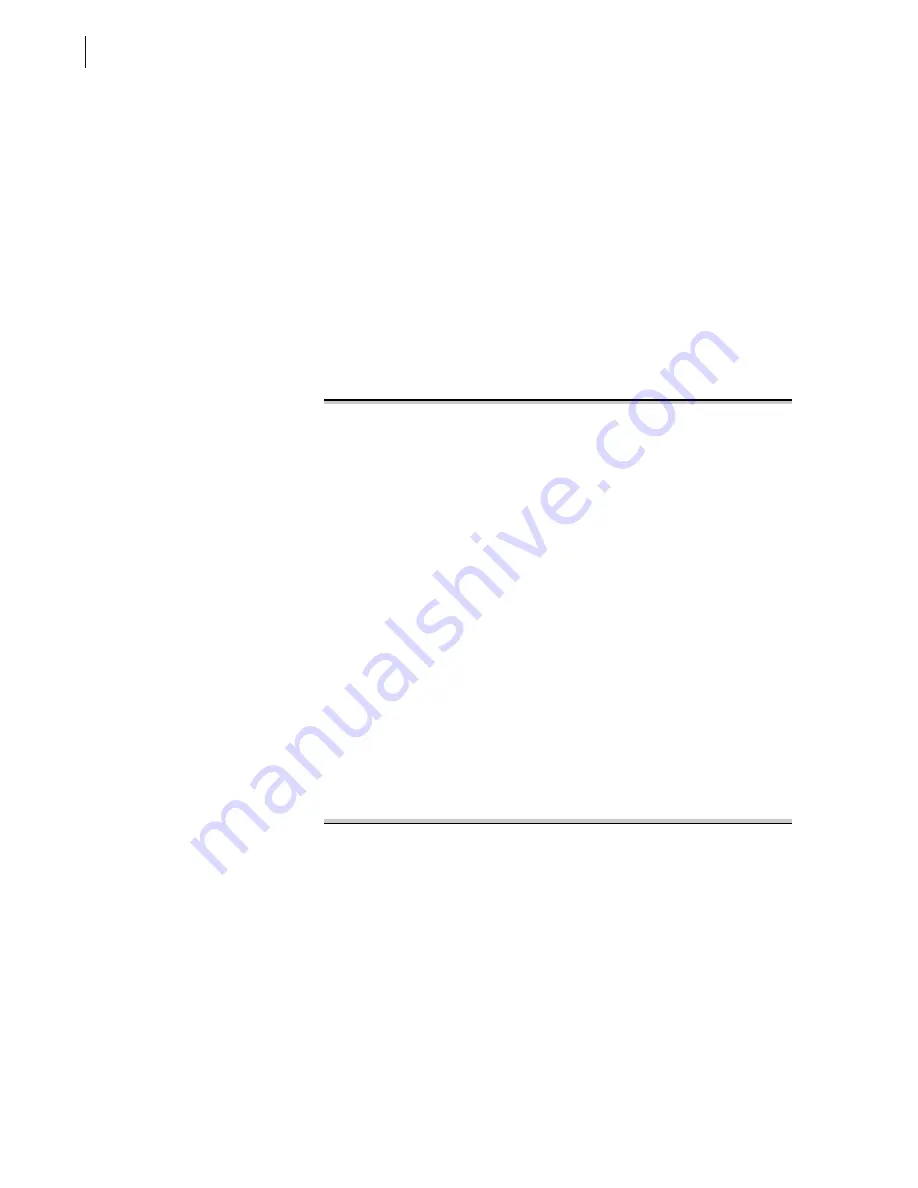
U.4.24
SEL-421/SEL-421-1 Relay
User’s Guide
Date Code 20020501
Basic Relay Operations
Making Simple Settings Changes
familiar with relay access levels and passwords. See
Passwords: Terminal on page 4.10
to change the default access level
passwords.
Step 1. Prepare to control the relay at Access Level 2. Using a
communications terminal, type
ACC<Enter>
. Type the Access
Level 1 password and press
<Enter>
. You will see the =>
action prompt. Type the
2AC<Enter>
command, and then type
the correct password to go to Access Level 2. You will see the
=>> action prompt.
Step 2. Access the Display Points and Aliases prompt. Enter the
SET F
command. Advance through the front-panel settings
(repeatedly type
><Enter>
) until you reach the Display Points
shows a representative
terminal screen. The relay displays the first line that you can
edit. For display points, the line number is the display point
number.
Display Points and Aliases
Syntax: Relay word bit, alias name, alias for set state, alias for clear state
1: IN101,"CB1","CLOSED","OPEN"
?
LIST<Enter>
1: IN101,"CB1","CLOSED","OPEN"
2: IN102,"CB2","CLOSED","OPEN"
3: IN105,"5 MVA XFMR Fans","ON","OFF"
1: IN101,"CB1","CLOSED","OPEN"
?
<Enter>
2: IN102,"CB2","CLOSED","OPEN"
?
DELETE<Enter>
2: IN105,"5 MVA XFMR Fans","ON","OFF"
?
LIST<Enter>
1: IN101,"CB1","CLOSED","OPEN"
2: IN105,"5 MVA XFMR Fans","ON","OFF"
2: IN105,"5 MVA XFMR Fans","ON","OFF"
?
END<Enter>
•
•
•
Display Points and Aliases
Syntax: Relay word bit, alias name, alias for set state, alias for clear state
1: IN101,"CB1","CLOSED","OPEN"
2: IN105,"5 MVA XFMR Fans","ON","OFF"
•
•
•
Save settings (Y,N) ?
Y<Enter>
Saving Settings, Please Wait...........
Settings Saved
=
>>
Figure 4.15
Using Text-Edit Mode Line Editing to Delete a Display Point.
Step 3. List the present display points. At the Control Points and
Aliases prompt, use the text-edit mode line editing commands
to list the active display points. Type
LIST<Enter>
. After
showing the active display points, the relay returns you to line
“1:” followed by the “?” settings action prompt.
Step 4. Ready the relay to edit line 2. Type
<Enter>
once to proceed
to the line 2 present value and “?” settings action prompt.
Step 5. Delete Display Point 2. Type
DELETE<Enter>
.
Step 6. Examine the remaining display points. Type
LIST<Enter>
.
Former Display Point 2 is eliminated, and Display Point 3
moves up to position 2. The relay returns you to line “2:”
followed by the “?” settings action prompt.
Summary of Contents for SEL-421
Page 8: ...This page intentionally left blank ...
Page 30: ...This page intentionally left blank ...
Page 110: ...This page intentionally left blank ...
Page 204: ...This page intentionally left blank ...
Page 284: ...This page intentionally left blank ...