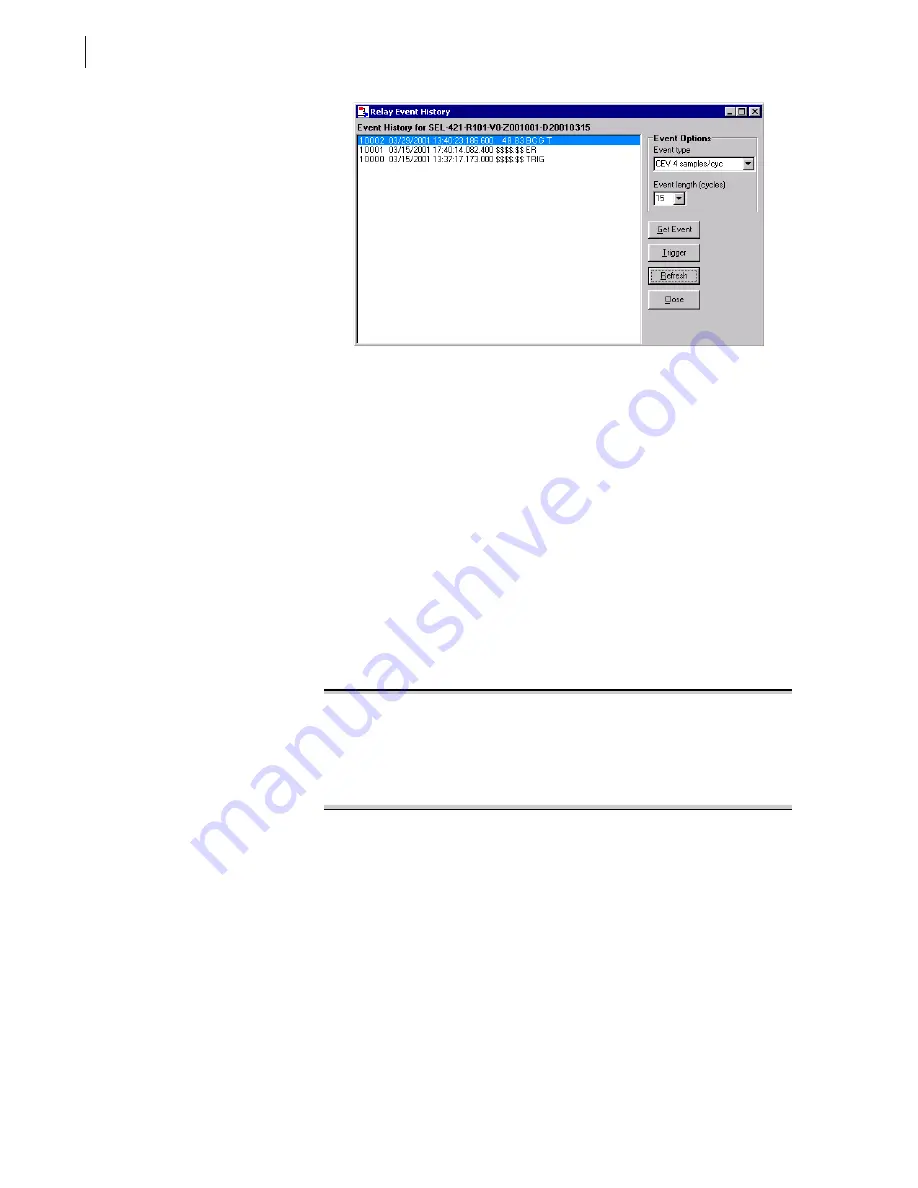
U.4.42
SEL-421/SEL-421-1 Relay
User’s Guide
Date Code 20020501
Basic Relay Operations
Reading Oscillograms, Event Reports, and SER
Figure 4.34
Relay Event History Dialog Box.
Reading the Event History: Terminal
The procedure in the following steps shows how to use the SEL-421 Relay file
structure to confirm that you captured power system data with an event
trigger. This example assumes that you have successfully established
communication with the relay; see
for a step-by-step procedure. In addition, you must be
familiar with relay access levels and passwords. See
Passwords: Terminal on page 4.10
to change the default access level
passwords.
Step 1. Prepare to monitor the relay at Access Level 1. Using a
communications terminal, type
ACC<Enter>
. Type the Access
Level 1 password and press
<Enter>
. You will see the =>
action prompt.
Step 2. Examine the event history. Type
HIS<Enter>
. You will see a
screen display similar to
=
>>
HIS<Enter>
RELAY 1
Date: 05/25/2001 Time: 21:12:16.974
Station A
Serial Number: 2001001234
#
DATE
TIME
EVENT
LOCAT
CURR GRP
TARGETS
10134 05/25/2001 21:10:56.948 ABC T
20.56
1998
1
INST ZONE_1A_PHASE
10133 05/25/2001 21:10:41.715 ABC T
20.55
1998
1
INST ZONE_1A_PHASE
10132 05/25/2001 21:10:35.482 ABC T
20.56
1997
1
INST ZONE_1A_PHASE
=>
>
Figure 4.35
Sample HIS Command Output: Terminal.
For more information on the event history, see
Viewing
High-Resolution
Oscillograms
Once you have successfully generated an event, you can view high-resolution
oscillograms and event report oscillograms about this event. When gathered
from a field-installed relay, this information helps you assess power system
operating conditions. In addition, when you first install the relay, this
reporting information helps you confirm that you have connected the relay
correctly.
The SEL-421 Relay outputs high-resolution oscillography data in the binary
COMTRADE file format (
IEEE/ANSI standard C37.111-1999
). File transfer
is the only mechanism for retrieving high-resolution COMTRADE data from
Summary of Contents for SEL-421
Page 8: ...This page intentionally left blank ...
Page 30: ...This page intentionally left blank ...
Page 110: ...This page intentionally left blank ...
Page 204: ...This page intentionally left blank ...
Page 284: ...This page intentionally left blank ...
















































