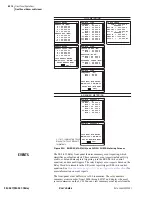U.5.3
Date Code 20020501
User’s Guide
SEL-421/SEL-421-1 Relay
Front-Panel Operations
Front-Panel Layout
Front-Panel LCD
The LCD is the prominent feature of the SEL-421 Relay front panel.
shows the areas contained in the LCD:
➤
Title area
➤
Main area
➤
Message area
➤
Scroll bars
The scroll bars are present only when a display has multiple screens.
Figure 5.2
LCD Display and Navigation Pushbuttons.
Front-Panel Inactivity Time Out
The LCD has a backlight that illuminates the screen when you press any front-
panel pushbutton. This backlight extinguishes after a front-panel inactivity
time out. You can control the duration of the time out with relay setting
FP_TO, listed in
. To set FP_TO, use the
SET F
(set front panel)
settings from any communications port or use the Front Panel branch of the
AC
SEL
ERATOR
software settings tree view. The maximum backlight time is
one hour. Obtain this 60-minute maximum backlight time by setting FP_TO to
60 or to OFF. When the front-panel times out, the relay displays an automatic
ROTATING DISPLAY, described later in this section under
Navigating
the Menus
The SEL-421 Relay front panel presents a menu system for accessing
metering, settings, and control functions. Use the LCD and the six
pushbuttons adjacent to the display (see
) to navigate these front-
panel menus.
The navigation pushbutton names and functions are the following:
➤
{ESC}
–Escape pushbutton
➤
{ENT}
–Enter pushbutton
➤
{Left}
,
{Right}
,
{Up}
, and
{Down}
–Navigation pushbuttons
Navigation
Pushbuttons
Title Area
Main Area
Scroll Bars
Message Area
Table 5.1
Front-Panel Inactivity Time-Out Setting
Name
Description
Range
Default
FP_TO
Front-panel display time-out
OFF, 1–60 minutes
15 minutes
Summary of Contents for SEL-421
Page 8: ...This page intentionally left blank ...
Page 30: ...This page intentionally left blank ...
Page 110: ...This page intentionally left blank ...
Page 204: ...This page intentionally left blank ...
Page 284: ...This page intentionally left blank ...