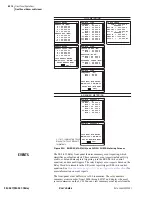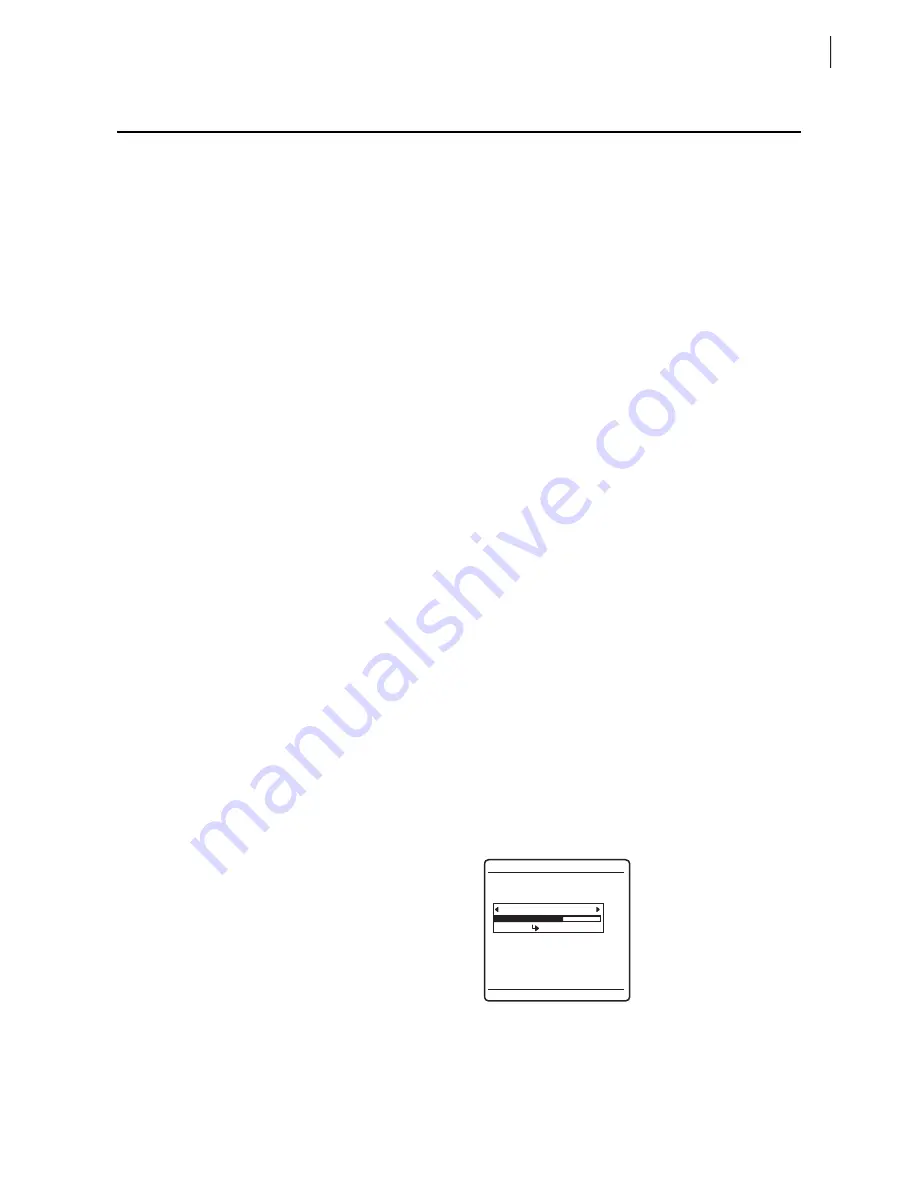
U.5.9
Date Code 20020501
User’s Guide
SEL-421/SEL-421-1 Relay
Front-Panel Operations
Front-Panel Menus and Screens
Front-Panel Menus and Screens
Operate the SEL-421 Relay front panel through a sequence of menus that you
view on the front-panel display. The MAIN MENU is the introductory menu
for other front-panel menus (see
). These additional
menus allow you on-site access to metering, control, and settings for
configuring the SEL-421 Relay to your specific application needs. Use the
following menus and screens to set the relay, perform local control actions,
and read metering:
➤
Support Screens
➢
Contrast
➢
Password
➤
MAIN MENU
➢
METER
➢
EVENTS
➢
BREAKER MONITOR
➢
RELAY ELEMENTS
➢
LOCAL CONTROL
➢
SET/SHOW
➢
RELAY STATUS
➢
VIEW CONFIGURATION
➢
DISPLAY TEST
➢
RESET ACCESS LEVEL
Support Screens
The relay displays special screens over the top of the menu or screen that you
are using to control the relay or view data. These screens are the contrast
adjustment screen and the PASSWORD REQUIRED screen.
Contrast
You can adjust the LCD screen contrast to suit your viewing angle and
lighting conditions. To change screen contrast, press and hold the
{ESC}
pushbutton for one second. The relay displays a contrast adjustment box
superimposed over the display.
shows the contrast adjustment box
with the MAIN MENU screen in the background. Pressing the
{Right}
pushbutton increases the contrast. Pressing the
{Left}
pushbutton decreases
the screen contrast. When finished adjusting the screen contrast, press the
{ENT}
pushbutton.
Figure 5.7
Contrast Adjustment.
METER
EVENTS
BREAKER MONITOR
RELAY ELEMENTS
LOCAL CONTROL
SET/SHOW
RELAY STATUS
VIEW CONFIGURATION
DISPLAY TEST
RESET ACCESS LEVEL
MAIN MENU
Adjust Contrast
Press when done
Summary of Contents for SEL-421
Page 8: ...This page intentionally left blank ...
Page 30: ...This page intentionally left blank ...
Page 110: ...This page intentionally left blank ...
Page 204: ...This page intentionally left blank ...
Page 284: ...This page intentionally left blank ...