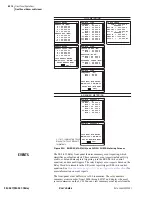U.5.10
SEL-421/SEL-421-1 Relay
User’s Guide
Date Code 20020501
Front-Panel Operations
Front-Panel Menus and Screens
Password
The SEL-421 Relay uses passwords to control access to settings and control
menus. The relay has six access-level passwords. See
Passwords on page U.4.8 in the User’s Guide
for more information on access
levels and setting passwords. The SEL-421 Relay front panel is at Access
Level 1 upon initial power-up and after front-panel time out.
Password validation occurs only when you request a menu function that is at a
higher access level than the presently authorized level. At this point, the relay
displays a password entry screen, shown in
. This screen has a blank
password field and an area containing alphabetic, numeric, and special
password characters with a movable highlight box.
Figure 5.8
Enter Password Screen.
Enter the password by pressing the navigation pushbuttons to move the
highlight box through the alphanumeric field. When at the desired character,
press
{ENT}
. The relay enters the selected character in the password field and
moves the dark box cursor one space to the right. You can backspace at any
time by highlighting the BACKSPACE character and then pressing
{ENT}
.
When finished, enter the password by highlighting the ACCEPT option and
then pressing
{ENT}
.
If you entered a valid password for an access level greater than or equal to the
required access level, the relay authorizes front-panel access to the
combination of access levels (new level and all lower levels) for which the
password is valid. The relay replaces the password screen with the menu
screen that was active before the password validation routine. When you enter
Access Levels B, P, A, O, and 2, the Relay Word bit SALARM pulses for one
second.
If you did not enter a valid password, the relay displays the error screen shown
in
. Entering a valid password for an access level
below the required access level also causes the relay to generate the error
screen. In both password failure cases, the relay does not change the front-
panel access level (it does not reset to Access Level 1 if at a higher access
level). The relay displays the PASSWORD INVALID screen for five seconds.
If you do not want to wait for the relay to remove the message, press any of
the six navigational pushbuttons during the five-second error message to
return to the previous screen in which you were working.
Figure 5.9
Invalid Password Screen.
WARNING:
This device is
shipped with default passwords.
Default passwords should be
changed to private passwords at
installation. Failure to change each
default password to a private
password may allow unauthorized
access. SEL shall not be responsible
for any damage resulting from
unauthorized access.
!
A B C D E F G H
I J K L M N O P
Q R S T U V W X
Y Z a b c d e f
g h i j k l m n
o p q r s t u v
w x y z 0 1 2 3
4 5 6 7 8 9 _ .
ACCEPT BACKSPACE
Password Required
Password
Field
The Password Entered
Is Not Sufficient for
The Required Access
Level.
Password Invalid
Summary of Contents for SEL-421
Page 8: ...This page intentionally left blank ...
Page 30: ...This page intentionally left blank ...
Page 110: ...This page intentionally left blank ...
Page 204: ...This page intentionally left blank ...
Page 284: ...This page intentionally left blank ...