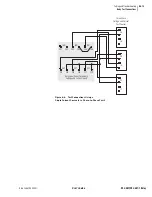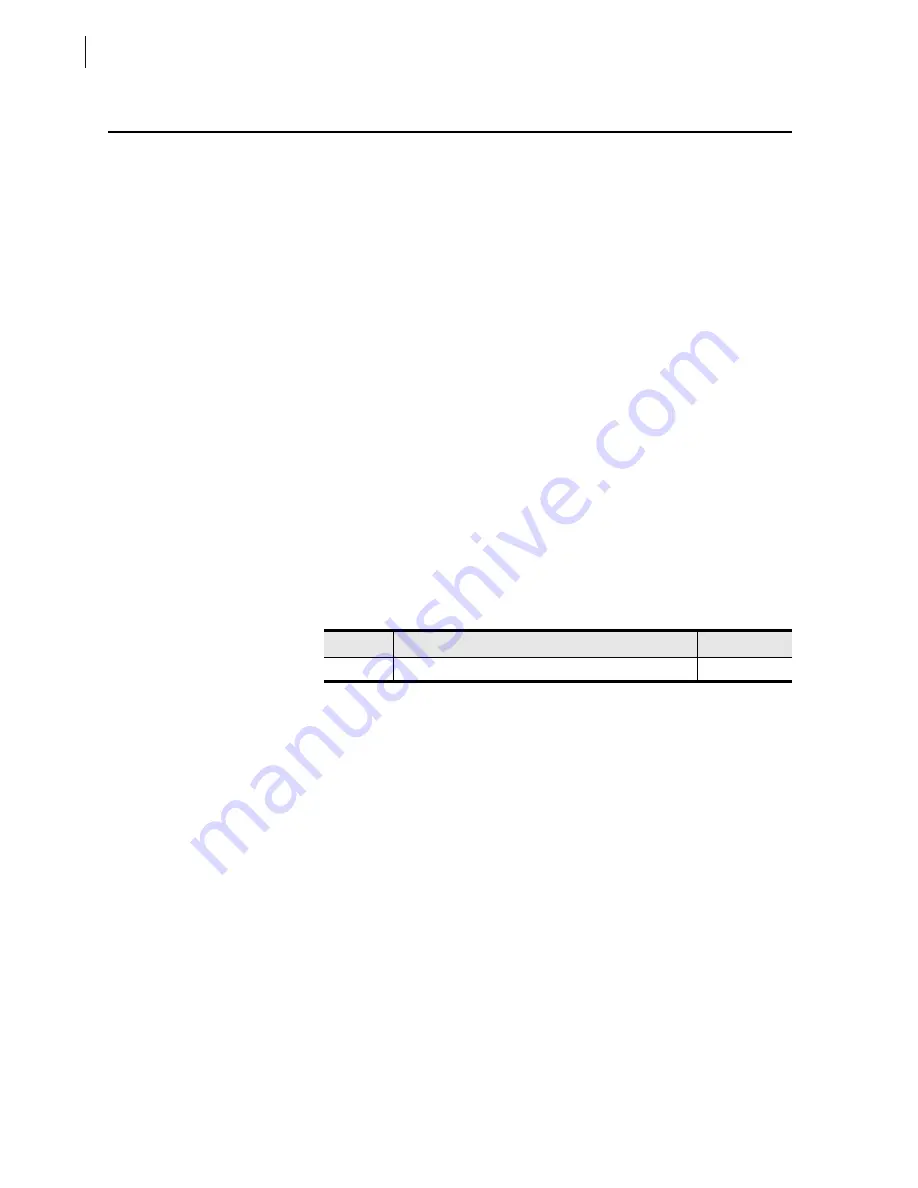
U.6.14
SEL-421/SEL-421-1 Relay
User’s Guide
Date Code 20020501
Testing and Troubleshooting
Test Methods
Test Methods
Use the following methods to conveniently test the pickup and dropout of
relay elements and other relay functions:
➤
Target indications (element pickup/dropout)
➤
Control output closures
➤
SER reports
The tests and procedures in the following subsections are for 5A relays. Scale
values appropriately for 1A relays.
Once you have completed a test, return the relay settings that you modified for
the test to default or operational values.
Testing With Targets
Use the communications port
TAR
command or the front panel to display the
state of relay elements, control inputs, and control outputs. Viewing a change
in relay element (Relay Word bit) status is a good way to verify the pickup
settings you have entered for protection elements.
View Relay Elements With a Serial Terminal
The procedure in the following steps shows you how to view a change in state
for the 50P1 Phase Instantaneous Overcurrent element from a
communications port. Use the factory defaults for the pickup level (see
). For more information on the 50P elements, see
Overcurrent Elements on page R.1.62 in the Reference Manual
For this procedure, you must have a serial terminal or computer with terminal
emulation software and a variable current source for relay testing.
This example assumes that you have successfully established communication
with the relay; see
Making an EIA-232 Serial Port Connection on page U.4.6
for a step-by-step procedure. In addition, you must be
familiar with relay access levels and passwords. See
Passwords on page U.4.8 in the User’s Guide
to change the default access
level passwords and enter higher relay access levels.
1. Prepare to monitor the relay at Access Level 1. Using a
communications terminal, type
ACC<Enter>
. Type the Access
Level 1 password and press
<Enter>
. You will see the =>
action prompt.
2. Connect a test source to the relay. Set the current output of a
test source to zero output level. Connect a single-phase current
output of the test source to the IAW analog input (see
Section 2: Installation in the
).
3. View the initial element status. Type
TAR 50P1<Enter>
. The
relay returns a target terminal screen similar to
.
Table 6.6
Phase Instantaneous Overcurrent Pickup
Setting
Description
Default (5A)
50P1P
Level 1 Pickup (OFF, 0.25–100 amps secondary)
10.0
Summary of Contents for SEL-421
Page 8: ...This page intentionally left blank ...
Page 30: ...This page intentionally left blank ...
Page 110: ...This page intentionally left blank ...
Page 204: ...This page intentionally left blank ...
Page 284: ...This page intentionally left blank ...