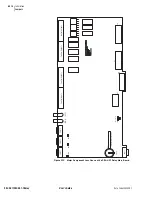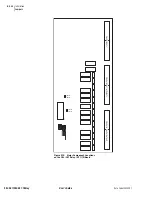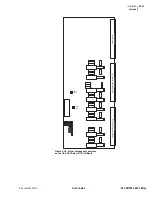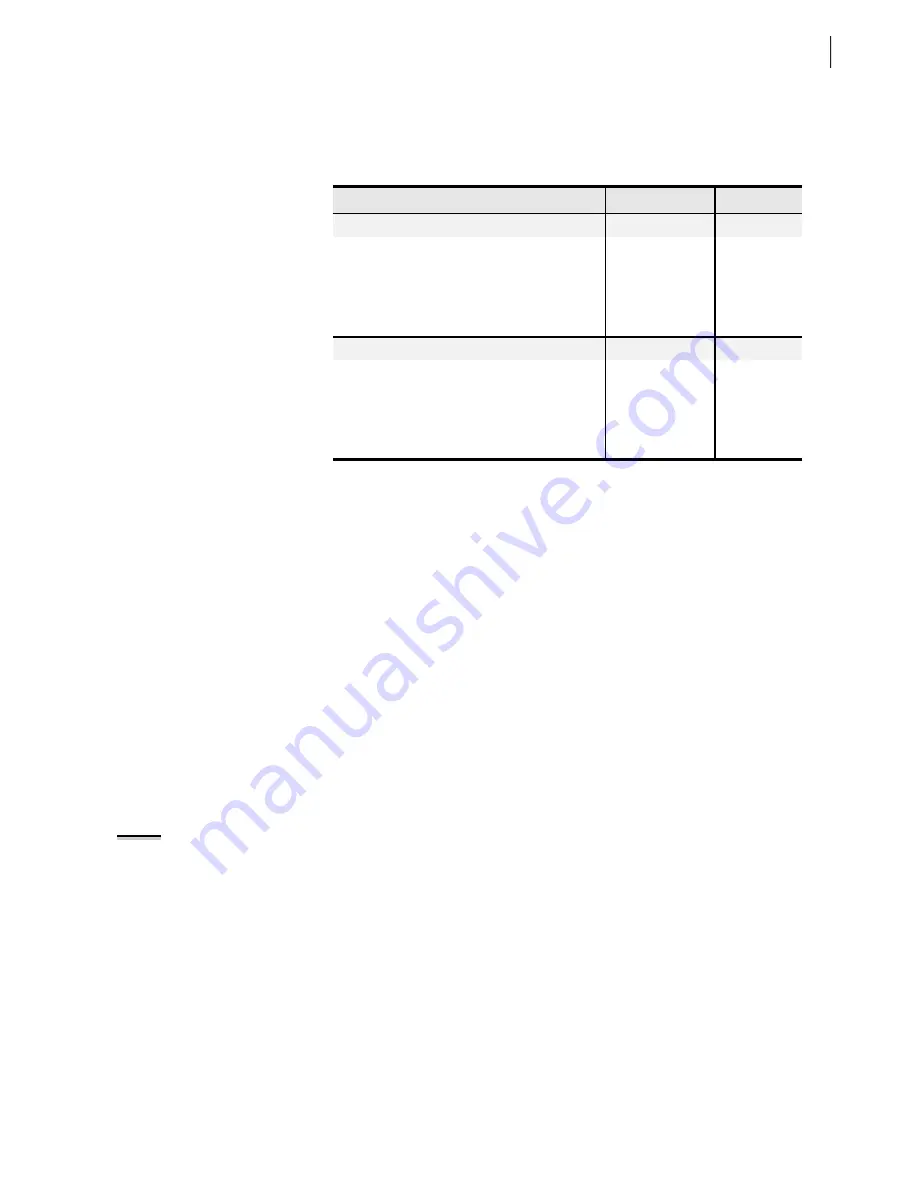
U.2.27
Date Code 20020501
User’s Guide
SEL-421/SEL-421-1 Relay
Installation
Front-Panel Labels
Number 926000x kit to order. Contact your Technical Service Center or the
SEL factory to obtain these kits (see
Factory Assistance on page 6.43 in
Section 6: Testing and Troubleshooting
).
Removing
Configurable
Front-Panel Labels
Included with the relay is the Label Removal Tool, also shown in
. Use this tool to remove labels from the front-panel pockets. Use
the procedure in the following steps to remove a slide-in front-panel label:
Step 1. Push the existing label all the way inside the label pocket.
Step 2. Slide the tip of the tool under the label at the label pocket
opening (see
for opening locations).
Step 3. Push the exposed, bottom edge of the label against the Label
Removal Tool while pulling out the combined label and Label
Removal Tool to extract the label. For the Target LED Label,
slide the Label Removal Tool from side to side to extract the
label.
Changing
Configurable
Front-Panel Labels
There are four options for producing custom labels for the SEL-421 Relay
front panel:
➤
Use factory default labels
➤
Use handwritten labels on factory default labels
➤
Use handwritten labels on blank labels
NOTE:
The SEL-421 Relay ships with
factory default labels and settings. To
change the front-panel factory default
labels, you must examine and perhaps
modify relay settings. Verify that any
customized Target LED and Operator
Control Label matches relay
programming.
➤
Use laser-printed labels on perforated paper labels
illustrates each option. The Operator Control Label
examples in
show a common application for
configurable front-panel labels: changing from factory default “enabled”
functions to custom “disabled/blocked” functions.
shows just one possibility; you can program front-panel pushbutton/LED
functions to any relay-supported control or monitoring function. Check any
label change against relay programming to confirm that the new label and
relay functioning match.
Table 2.6
Configurable Front-Panel Label Kits
Content Descriptions
Quantity
Part Number
SEL-421 Relay Labels Kit—Horizontal
One
9260004
Blank Customer Label Templates on perforated
paper for laser printing; horizontal
Five
196-1009
Blank slide-in label sets for labeling by hand (use
only a fine point permanent marker); horizontal
Two sets—three
labels for each set
196-1008
Label Removal Tool
One
196-1023
SEL-421 Relay Labels Kit—Vertical
One
9260005
Blank Customer Label Templates on perforated
paper for laser printing; vertical
Five
196-1022
Blank slide-in label sets for labeling by hand (use
only a fine point permanent marker); vertical
Two sets—three
labels for each set
196-1021
Label Removal Tool
One
196-1023
Summary of Contents for SEL-421
Page 8: ...This page intentionally left blank ...
Page 30: ...This page intentionally left blank ...
Page 110: ...This page intentionally left blank ...
Page 204: ...This page intentionally left blank ...
Page 284: ...This page intentionally left blank ...