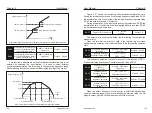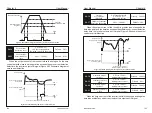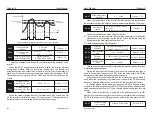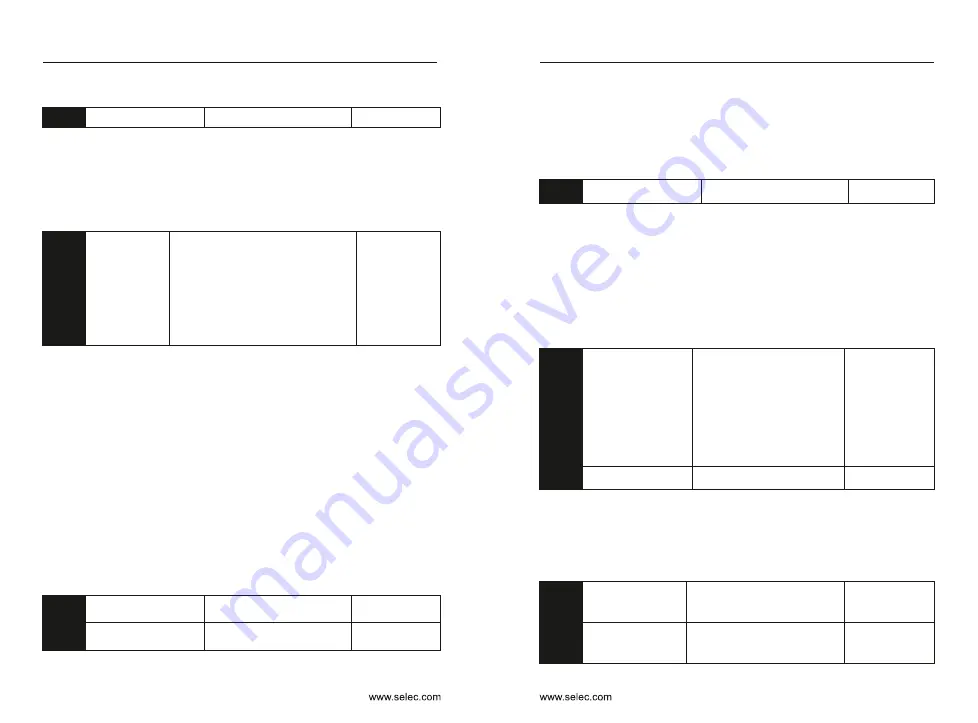
User Manual
150
User Manual
151
PP: User password
PP-00
User password
0
〜
65535
Default
:
0
If PP-00 is set to 00000, the set user password will be cleared, and the
password protection function will be invalid.
PP-00 sets any non-zero number, then the password protection function
takes effect. The next time you enter the menu, you must enter the password
correctly. Otherwise, you cannot view and modify the function parameters.
Please remember the user password you set.
PP-01
Parameter
initialization
Default
:
0
0:No operation
1: Restore Default, excluding motor
parameters
2: Clear record information
3: Restore factory values, including
motor parameters
4: Backup user current parameters
501: Restore user backup parameters
without operation
3. Restore factory values, including motor parameters
501. Restore user backup parameters: restore the user parameters that were
backed up before, that is, restore the backup parameters by setting PP-01 to
4.
After setting PP-01 to 1, most of the inverter's function parameters are
restored to the factory default parameters, but the motor parameters,
frequency command decimal point (P0-22), fault record information,
cumulative running time (P7-09), cumulative power-on Time (P7-13) and
accumulated power consumption (P7-14) are not restored.
Restore factory settings, excluding motor parameters:
2. Clear the record information: clear the inverter fault record, accumulated
operation/power-on time (P7-09/P7-13), and accumulated power
consumption (P7-14).
4. Backup user current parameters: Back up the current setting values of all
function parameters to facilitate the customer to recover after the parameter
adjustment is disordered.
PP-02
Function parameter
group display selection
Function parameter
group display selection
Function code
modification attribute
0
:
Can be modified
1: not modifiable
Default
:
0
Default
:
11
PP-04
Whether the user can set the function code parameter can be modified to
prevent the risk of the function parameter being mistakenly changed.
When the function code is set to 0, all function codes can be modified; when
set to 1, all function codes can only be viewed and cannot be modified.
A0: Torque Control Function
A0-00
Speed/torque
control selection
0: Speed control
1: Torque control
When the speed control/torque control switching terminal is invalid, the
control mode is determined by A0-00. If the terminal is valid, the value
corresponding to A0-00 is inverted.
Used to select the inverter control mode: speed control or torque control.
In any case, when the torque control inhibit terminal is valid, the inverter is
fixed to the speed control mode.
The multi-function input terminals of the inverter are equipped with torque
control inhibition (function 29) and speed control/torque control switching
(function 46).
A0-01
Torque setting
source selection
in torque
control mode
Default
:
0
Torque digital setting
-200.0%
〜
200.0%
Default
:
150.0%
Default
:
0
0
:
Digital setting (A0-03)
1: AI1 2: AI2 3: AI3
4: Pulse setting
5: Communication reference
6: MIN (AI1, AI2)
7: MAX (AI1, AI2)
1-7 option full scale,
corresponding to A0-03
digital setting
When the torque is set to 1~7 mode, 100% of communication, analog
input and pulse input correspond to the percentage of A0-03.0-01
A0-01 is used to select the torque setting source mode. The torque setting
uses a relative value, and 100.0% corresponds to the rated torque of the
inverter.
A0-03
Torque control
forward maximum
frequency
0.00Hz
〜
Maximum frequency Default
:
50.00Hz
Torque control
reverse maximum
frequency
0.00Hz
〜
Maximum frequency Default
:
50.00Hz
A0-05
A0-06
Chapter 6
Chapter 6