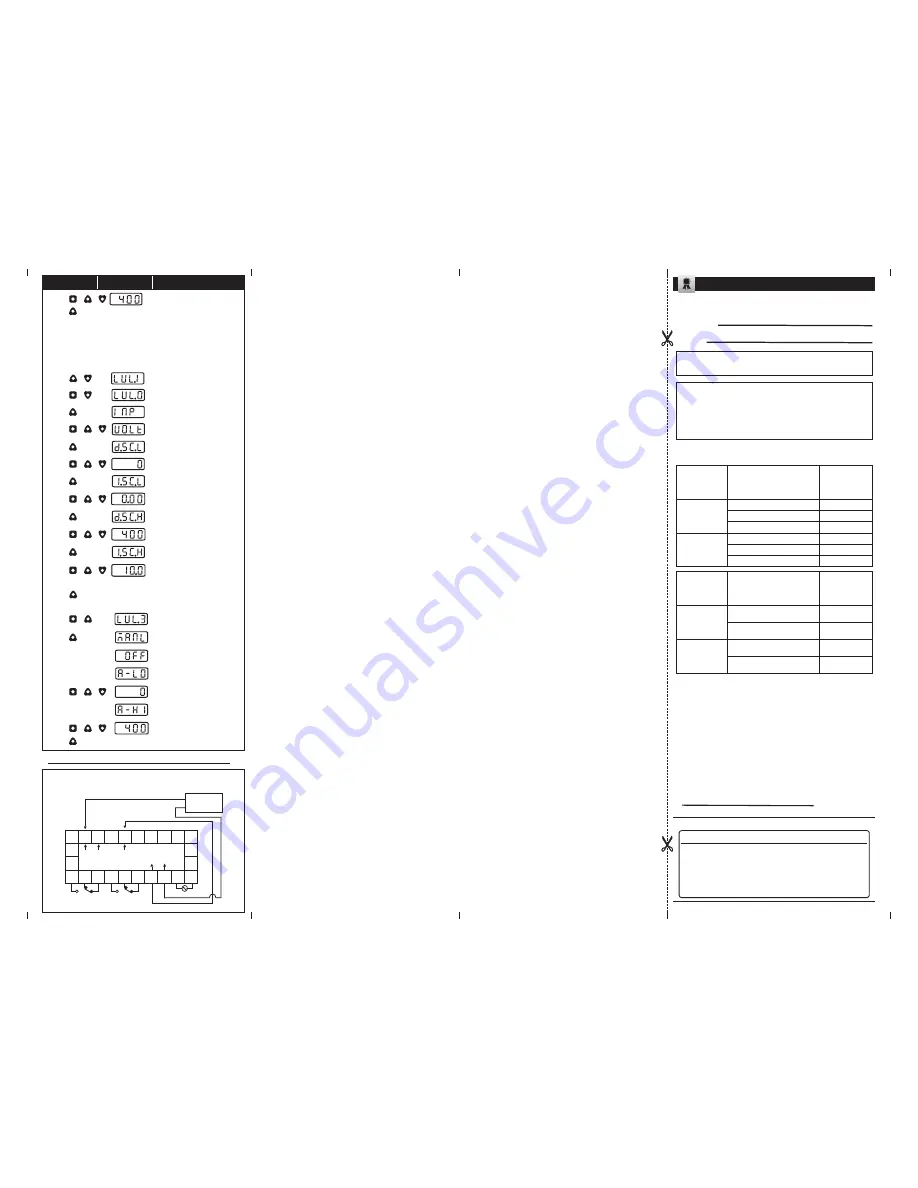
Eg. : 2) For analog Input :
Retransmission output : 4 - 20 mA
Desired output : 4mA at 0V ; 20mA at 10V
is displayed
Adjust the display to 400
Input Scaling
: 0V - 0 ; 10V - 400
Settings :
Adjust the display to 0
Adjust the display to 0
Note :
By default the display will be 10.00 for 0-10V Input
Setting for Retransmission :
Adjust the display to 0
and then display
displays momentarily
Adjust the display to 400
Connection with Internal 24V DC supply :
CONNECTION WITH 2-WIRE TRANSMITTER
Select the Input type as
voltage
Adjust the display to 400
Two-wire
Transmitter
-
+
1
2
3
4
5
6
7
8
9
14
15
10
11
12
13
L
N
16
-
+
17
18
23
24
22
21
-
+
-
GND +24V
mA / V-
mA+
V+
+
Eg : To give 0-20mA DC analog input
NO2 COM2
COM1 NC1
NO1
NC2
CHECKED BY :
Date:
Model No:
Sr. No.:
Claimed Accuracy :
±
±
0.25 % of full scale
1 digit
(After 20min warmup time)
The calibration of this unit has been verified at the
following values :
CALIBRATION
TEMP.
( C)
O
( 0.1Resolution)
SENSOR
35.0
0.0
0.0
0.0
1350
800.0
1350
800.0
35.0
0.0
0.0
0.0
20.0
700.0
500.0
10.0
700.0
500.0
10.0
K
PT100
Voltage
(VDC)
Current
(mA)
The thermocouple / RTD curves are linearised in this
microprocessor based product; and hence the values
interpolated between the readings shown above are
also equally accurate; at every point in the curve.
Unit is accepted as accuracy is within the specified
limit of claimed accuracy and certificate is valid up to
one year from the date of issue
DISPLAY
VALUE
( C)
O
SENSOR
DISPLAY
VALUE
CALIBRATION
VALUE
( 0.1Resolution)
20.0
CALIBRATION CERTIFICATE
(Specifications subject to change as development is a continuous process.)
Selec Controls Pvt. Ltd., India
Factory Address :
91-22-28476443 / 1882
I
EL-27/1, Electronic Zone, TTC Industrial Area,
MIDC, Mahape, Navi Mumbai - 400 710, INDIA.
Tel. No. : +
Fax No. : +91-22-28471733 I Toll free : 1800 227 353
Website: www.selec.com
Email: sales@selec.com
until
Doc name : OP INST PIC152N OP168 V04/d(Page 4 of 4)
Press
Press
Press
Press
Press
Press
/
Press
+
/
Press
+
/
Press
+
/
Press
+
/
Press
+
/
Using
+
/
Using
+
/
Press
+
till
Press
+
Adjust the display to 10
Press
Press
Press
+
Press
+
Press
KEY PRESS
DISPLAY
DESCRIPTION
Disclaimer
: "This product is strictly for industrial use and for sale in non European countries only"






















