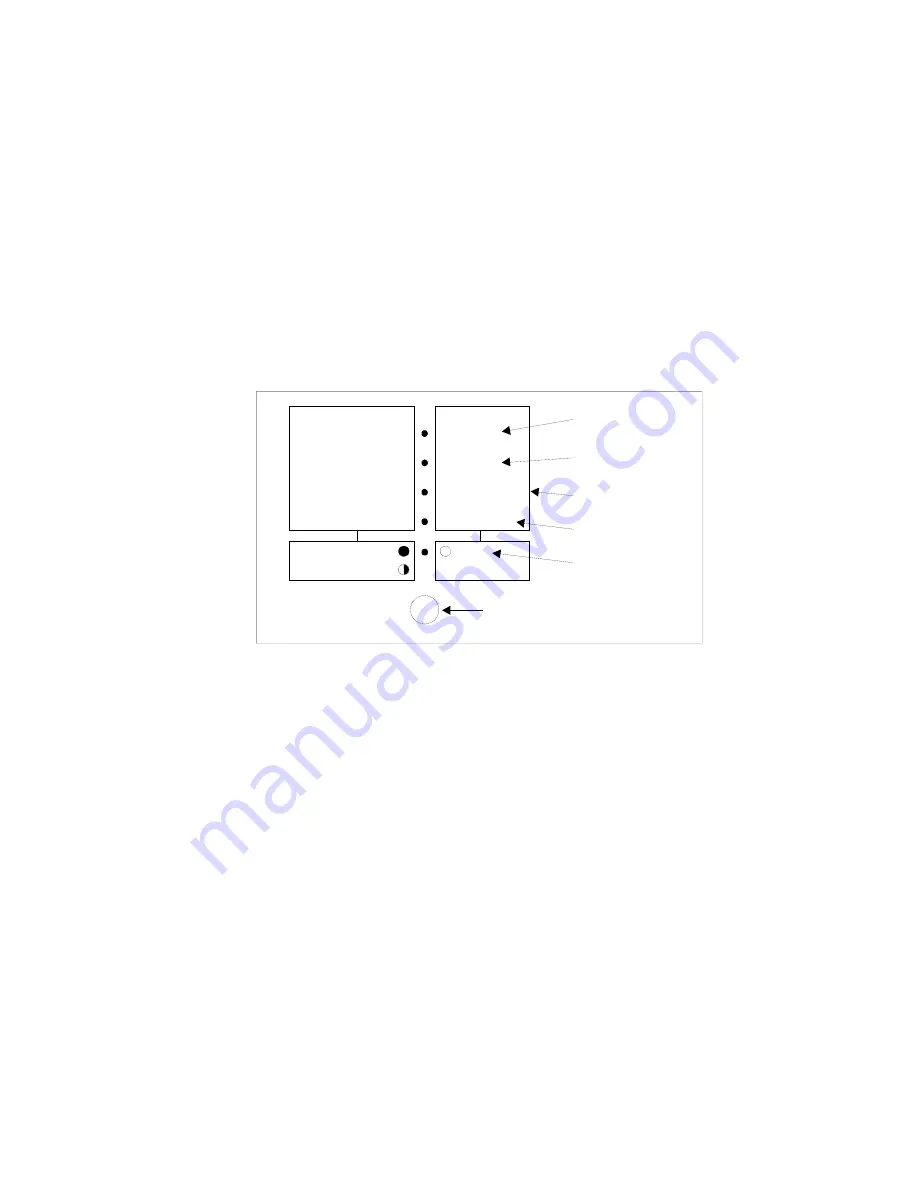
OPERATION
STANDBY
mode means that the WM1200 is producing pulses of power to sense when an
appliance is switched on. This is called the demand start because as soon as the appliance is
switched on, the WM1200 will turn on and provide full power to the appliance. The inverter will
drop back into standby mode once all loads have been switched off for longer than 10 seconds.
After this time, the WM1200 will return to pulsing or demand start mode waiting for another load
to turn on.
This feature is extremely important as it conserves valuable battery power when no appliances are on.
The amount of power or load that the Inverter needs to “start up” is adjustable, see page 6 for details.
CONT
mode (CONTINUOUS) means that the Inverter will be on at all times regardless of whether
appliances are connected or not. This situation is useful if you have small loads such as a VCR or
digital clock that requires 24 hour power, or if loads are too small to be sensed in the STANDBY mode.
The only disadvantage is that when the appliances are off the WM1200 will be drawing more power
than it would in STANDBY mode.
When you first apply power, the WM1200 will be in STANDBY mode. There will be a quiet pulsing
sound. The WM1200 is now ready for use.
Mode
Demand Start Adjust
Low Volts Adjust
Alarms
4 Watts
DC Volts Low/High
TEMP Overload
8 Watts
STATUS
AC Volts ON
AC Overload
12 Watts
16 Watts
DEMAND START
LED 1
LED 2
LED 3
LED 4
LED 5
Mode Button
MODE BUTTON & LED’s
The mode button allows adjustment of a number of user adjustable parameters within the WM1200.
Five LED’s are provided on the front panel to indicate a number of parameters, and allow adjustment of
some of these parameters.
LED 5 tells you what LED 1 – 4 is displaying as indicated on the front panel of the WM1200. Pressing
the Mode Button will change the information being displayed.
Please note
: Once the parameters have been successfully entered then if the inverter is turned off or the
DC power is disconnected from the inverter, the "parameters" which have been entered will be saved
and held in permanent memory.
5



































