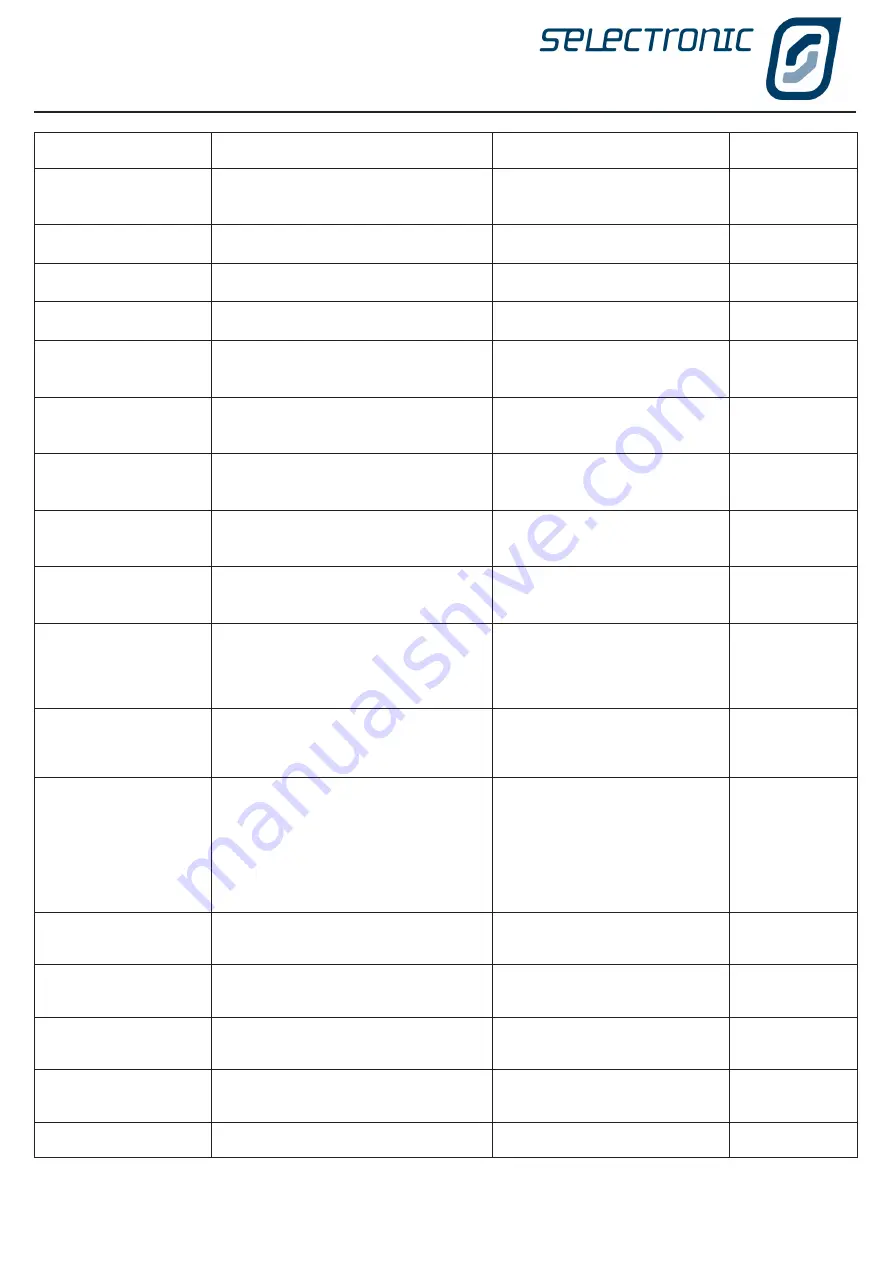
SP LINK | Alert Messages
104
|
Doc #OI0005 Rev26 2020
Alerts and attention
required messages
Meaning and diagnostic
Action
Configuration
settings>
Powerchain -
Shutdown Alarm on
L1 Cleared
Above condition has cleared
Powerchain - Critical
Alarm on L1
Dataview > Now will also
contain alarm details
Powerchain - Critical
Alarm on L1 Cleared
Above condition has cleared
Powerchain - AC
Source Alarm on L1
Dataview > Now will also
contain alarm details
Powerchain - AC
Source Alarm on L1
Cleared
Above condition has cleared
Powerchain -
Phase Worker not
modulating
One of the Phase Masters workers
is not providing power output or
charging.
Check AC circuit breakers
and SYNC cables.
Powerchain -
Phase Worker not
modulating Cleared
Above condition has cleared
Powerchain - Phase
Manager not
modulating
One of the Phase Masters is not
providing power output or charging.
Check AC circuit breakers
and SYNC cables.
Powerchain - Phase
Manager not
modulating Cleared
Above condition has cleared
Service - AC Source
Safety Monitor State
does not match State
of Actual Switch
The AC safety monitor switch in the
inverter does not match the setting in
the Service Settings.
Contact your installer to either
change to position of the safety
monitor switch or change the
setting in the Service Settings
using SP LINK
Service Settings
> AC Input
Safety Monitor
(group).
Service - AC Source
Safety Monitor State
matches State of Actual
Switch
Above condition has cleared
Service - Fan Alert -
Fan not spinning
Cooling Fan is not spinning due to
obstruction or failure
Power down the SP PRO
inverter following the shutdown
procedure provided beside the
inverter. Remove fan guard
and check fan for obstructions.
Check fan can spin freely. If
problem persists, contact your
installer to install a new fan.
-
Service - Fan Alert
cleared - Fan spinning
or not required
Cooling Fan is now spinning again.
Service - Fan Filter
Alert - Clean Filter
Recommend that the cooling fan
filter be cleaned to maintain cooling
efficiency
Clean fan filter in the base of the
unit with a soft brush to remove
any dirt or obstruction.
Service - Fan Filter
Alert cleared - Filter
clean button pressed
Above condition has cleared
Service - Fan Life Alert
- Life at or above 100%
- Replace Fan
Recommend that the cooling fan be
replaced to prevent unexpected failure.
Contact your installer for a
replacement fan.
Service - Fan Life Alert
cleared - Life reset to 0.
Above condition has cleared
Summary of Contents for SP PRO 2i Series
Page 1: ...Instruction Manual for SP LINK Configuration and monitoring for SP PRO series 2i ...
Page 31: ...SP LINK Using SP LINK Doc OI0005 Rev26 2020 31 Blank Page ...
Page 91: ...SP LINK Performance Monitoring Doc OI0005 Rev26 2020 91 BLANK PAGE ...
Page 97: ...SP LINK Service Settings Doc OI0005 Rev26 2020 97 Blank Page ...










































