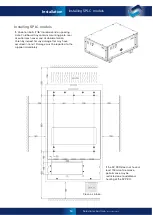Reviews:
No comments
Related manuals for SPPRO 2i Series

DA1000
Brand: TAD Pages: 128

ImagePRO-4K
Brand: Barco Pages: 2

I-7565M-HS
Brand: ICP DAS USA Pages: 85

I-7565
Brand: ICP DAS USA Pages: 6

I-7530A-MR
Brand: ICP DAS USA Pages: 107

I-7530
Brand: ICP DAS USA Pages: 8

GW-7238D
Brand: ICP DAS USA Pages: 12

HD67950-B2
Brand: ADF Web Pages: 36

WF-600T Series
Brand: World Friendship Pages: 17

VEC550POB
Brand: POWER ON BOARD Pages: 13

918620E
Brand: 2N Pages: 17

JTD-820
Brand: J-Tech Digital Pages: 11

1108712
Brand: Phoenix Contact Pages: 34

LVP
Brand: Vdwall Pages: 23

TIG 3000G
Brand: Telair Pages: 44

UNISUB 1U
Brand: CORNING Pages: 8

R189
Brand: Me Pages: 100

High Speed Asynchronous to Synchronous Converter...
Brand: B&B Electronics Pages: 11