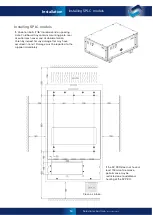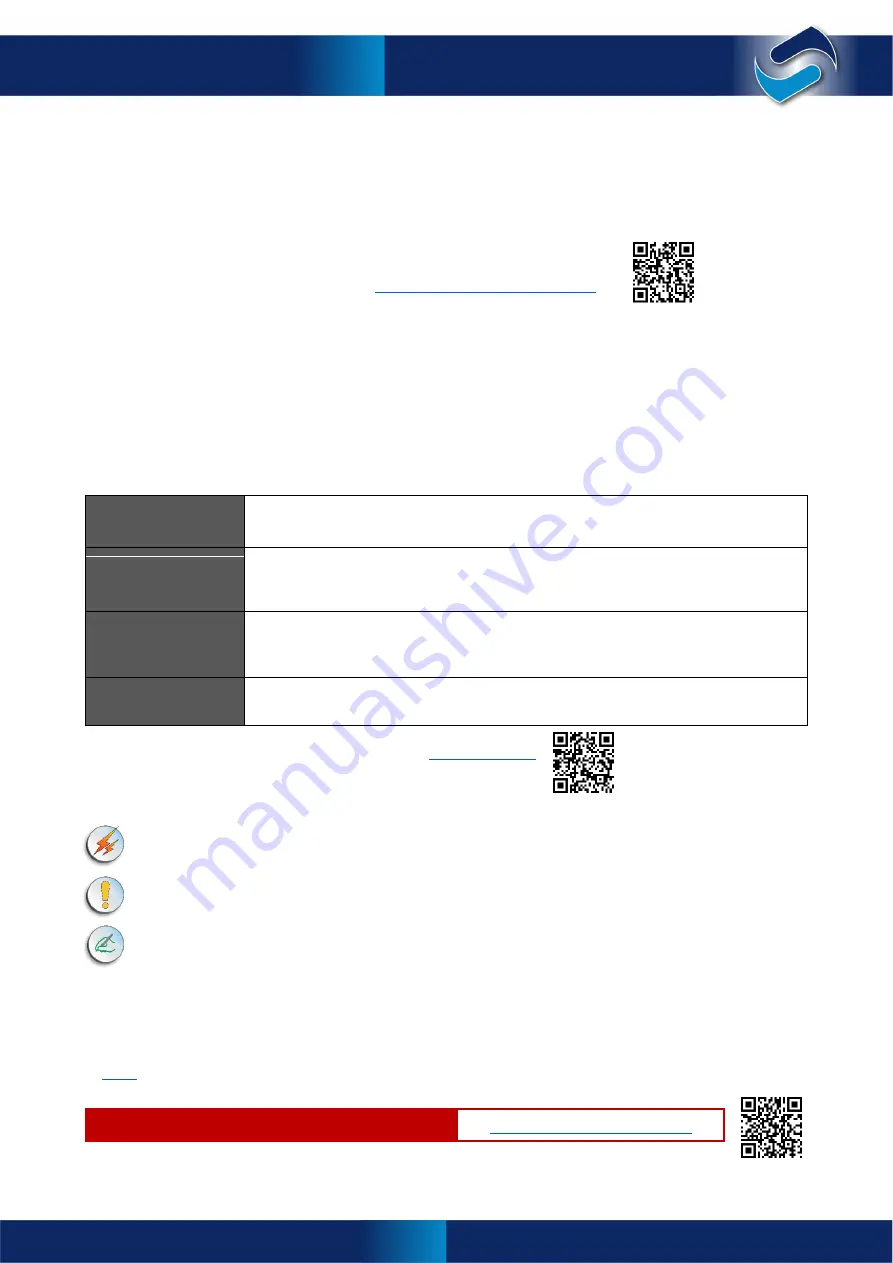
1
Selectronic Australia
Rev 41 - Dec 2022
Introduction
Introduction
Warranty and Manual Use
Australian / New Zealand Warranty
The Selectronic SP PRO product is warranted by the manufacturer to the original purchaser only. The
manufacturer will bear the cost of parts and labour to repair any faults found within the terms and period of
this warranty.
If you have purchased the SP PRO outside Australia or New Zealand, please
see the separate warranty supplied by the authorised distributor in your country.
Warranty registration is carried out online at
www.selectronic.com.au/warranty
Selectronic Australia shall be under no obligation to warrant any equipment which
has been improperly installed, stored, or handled. Or which has not been operated
or maintained according to this Manual, or for any operating mistakes and consequences arising from them.
While every attempt has been made to ensure this Manual is as self-explanatory and clear as possible, there
are some technical issues and safety warnings that require thorough understanding. It is important that the
owner and installer follow all the instructions set out in this document. Failure to do so may cause injury to the
user and damage to product, and will void the warranty.
Using this Manual
This Manual is divided into four sections to allow fast access to relevant information. The heading on each
page indicates the section.
Introduction
Provides a brief overview of the SP PRO including information about warranties and terms
used in this Manual.
Installation
Contains information relevant to the installers from unpacking the unit to configuring the
settings of the SP PRO using SP LINK interface software. Also see the SP LINK Manual
(contained in the SP LINK software) for configuration settings and monitoring details.
Operation
Includes information relevant to the user and covers the day-to-day operation of the
SP PRO as well as certain safety warnings. This section presumes the unit’s installation
and setup is complete and correct.
Service
Provides information to service personnel regarding preventative maintenance and
troubleshooting in case of a fault.
A PDF copy of this Manual can be downloaded here:
It is also included within the Help menu of the SP LINK software.
Throughout the Manual the following symbols will be repeated. These symbols are important.
Severe Warning:
This symbol indicates danger. Failure to observe this warning may result in serious
injury or death.
Caution:
This symbol indicates danger. Failure to observe this warning may result in serious loss of
property or damage to the power system.
Note:
This symbol is used to draw attention to information that will assist in making full use of the
system or to information which may not seem immediately apparent.
These colours are used when assisting you to use SP LINK configuration settings:
•
Abcd
– Orange text indicates a tab.
•
Abcd
– Purple text indicates a field.
•
Abcd
– Green text indicates a button.
•
Abcd
– Blue with underline indictates a link to other pages, helpdocs and websites.
SP LINK software: Download the latest version from:
Warranty and Manual Use