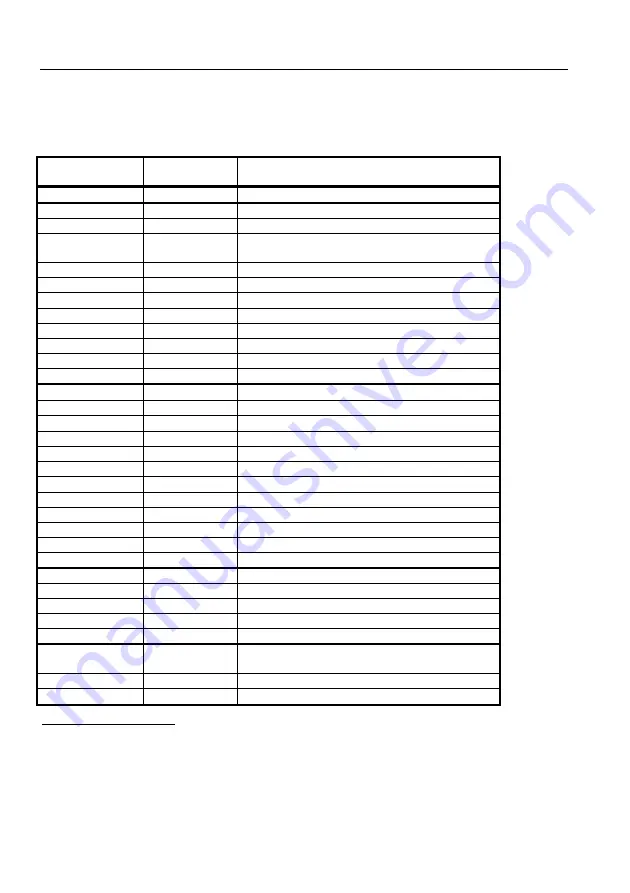
Posizionatore angolare APX 700 - Manuale d'uso - 28
ENGLISH
••
Keys reference list
Mode
Key
Effect
Execution
FN + OFF
Switch to Configuration / Programming mode
Configuration
FN + 0
Change keyboard access code
FN + 1
Set number of outputs
FN + 2
Encoder setup: type (PNP / NPN), positive
direction, speed limit
FN + 3
Set language
FN + 4
Automatic or manual encoder reset
FN + 5
Set mode selection type
FN + 6
Set error recovering mode
FN + 7
Set advance/delay notation (degree / ms)
FN + 8
Set linear advance
FN + 9
Display current configuration
ESC
Switch to Configuration / Programming mode
Programming
←
←
/
→
→
Move to previous / next state
↑↑
/
↓↓
Move to previous / next output
FN +
→
→
/
←
←
Move forward / backward by pages
FN +
↓↓
/
↑↑
Move 4 outputs forward / backward
ON
Set current state
OFF
Reset current state
ENTER (
↵
↵
)
Invert (NOT) current state
FN + 0
Go to degree (state) X
FN + 1
Change current programming mode (cycle)
FN + 2
Program a block of states
FN + 3
Test current programming mode (cycle)
FN + 4
Clear an output program
FN + 5
Clear whole program
FN + 6
Duplicate an output program
FN + 8
Join current output to the advance
FN + 9
Display current configuration
ESC
Switch to Configuration / Programming mode
Configuration /
Programming
FN + ON
Activate execution
1
Configure APX 700
2
Switch to Programming mode
Notes about keyboard use:
The APX 700 keyboard is made of 20 keys, 10 digits and 10 control keys (se table
above for their use). In particular, the function key
FN
is used to enter commands. To enter a key-combination
using function key (e.g.
FN + 4
), it's necessary to press
FN
, release it (as if you press any other key) and then
press the desired key (e.g.
4
). Note that APX 700 "remember" if you have previously pressed
FN
key until you
press another key (if you press
FN
again, the key-combination is ignored).
















































