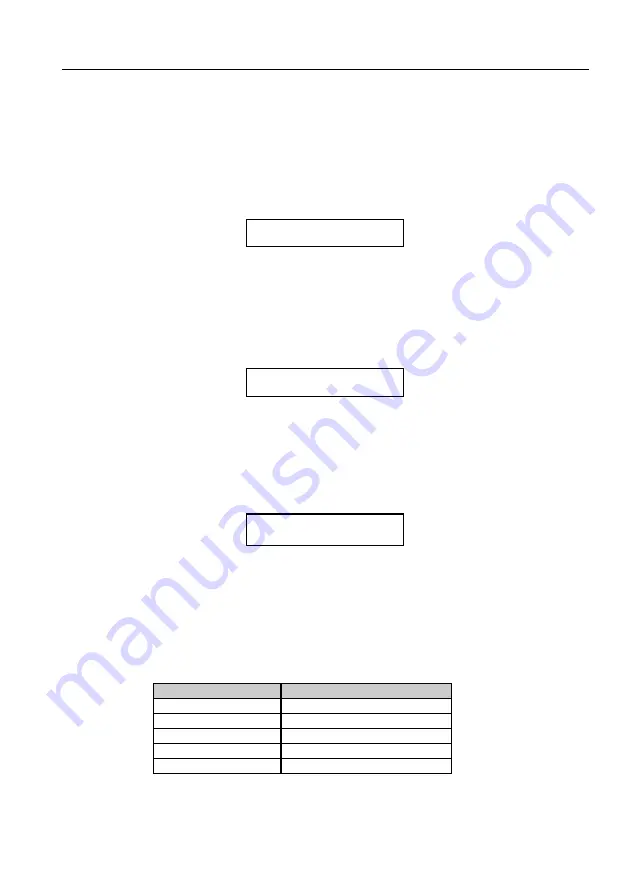
Posizionatore angolare APX 700 - Manuale d'uso - 39
••
Encoder setup
Pressing
FN + 2
to active this option that allows to set the value of the encoder parameters:
- Encoder type
You can set the type of the encoder (
PNP
or
NPN
). This operation is necessary when changing
encoder type: in fact, APX 700 cannot detect itself the type of the encoder connected to it (the different
connection on the board is for supply voltage only).
If the type of the encoder and the type set in APX 700 are different, some errors will occur while
running or testing program.
Once you have entered the value, APX 700 asks for a confirm: press
ENTER
(
←
) to confirm
operation or
ESC
to abort.
- Positive direction
It's possible to set the positive spin direction of the encoder, that is if APX 700 has to count the
sequence 0÷359 when encoder pivots clockwise or anticlockwise: e.g., if APX 700 reads 240° with
clockwise direction, it will read 120° when direction is anticlockwise.
If you have entered a correct value (0 or 1), APX 700 asks for a confirm: press
ENTER
(
↵
) to
confirm setting or
ESC
to abort.
- Speed limit
While executing current program, APX 700 displays the real speed of the encoder (in RPM: rounds
per minute): if the speed exceeds the limit set, the
LIM
LED on the top right corner of APX 700 turns
on, and the relative relay opens (NC contact).
Once you have entered the value (0÷9999), APX 700 asks for a confirm: press
ENTER
(
↵
) to
confirm the operation or
ESC
to abort.
Note. While entering values, press
ESC
at any time to abort the operation,
ENTER
(
↵
) to end value
or
←
to delete the last digit entered.
••
Setting language
Using this option (key:
FN + 3)
it's possible to set the language to talking between user and APX
700.
Tasto
Lingua selezionata
0
Italian
1
English
2
French
3
German
4
Spanish
ENCODER TYPE: _
0:PNP 1:NPN
POSITIVE DIR.:_
0:CLK 1:ANTICLK
SPEED LIM.:120
SURE (
↵
/ESC) ?













































