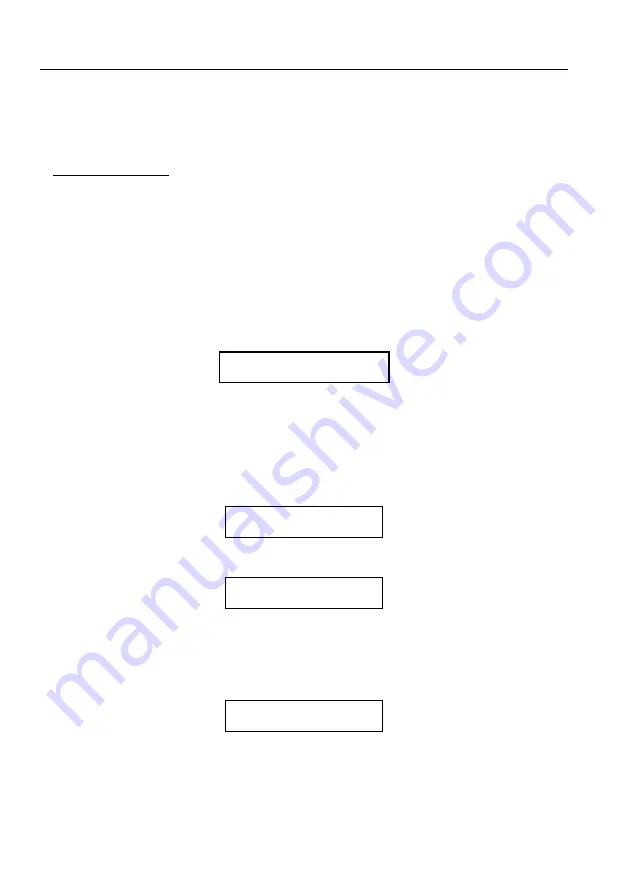
Posizionatore angolare APX 700 - Manuale d'uso - 48
If confirmed, the operation is performed and you can immediately program another block of impulses
(press
ESC
at any time to end block programming).
Note. While entering values, press
ESC
at any time to abort the operation,
ENTER
(
↵
) to end value
(0÷359) or
←
to delete the last digit entered.
Programming example: by using the arrows (
↓
/
↑
/
←
/
→
), move cursor at 0° and output 1 (make sure
that the first 20 degrees of output are OFF).
Press
FN + 2
, set 5° as start point and 12° as end point, then press
ON
and finally confirm.
The display should appear in the following mode:
The new situation is effective at once, and you can verify immediately your program by testing the
output (see further).
••
Testing current program
To test the program you have previously entered, you can use this option (
FN + 3
), that allows to
control the state of the outputs (but only LEDs are turned on and off, the outputs stay off) according to
the position of the encoder: thus, it's possible to turn the encoder (for example manually) and look at
the outputs behaviour.
As you can see in the figure, the current position of the encoder is displayed, and the test proceeds
until you press
ESC
.
••
Clearing an output program
Using this option you can clear the program of a single output, relatively to a single mode (cycle) or
to all mode available.
By pressing
FN + 4
, APX 700 asks for the number of output to clear, and if you want to clear all
modes or a single mode: press
ENTER
(
↵
) to select all modes or
ESC
to select a single mode.
If you have selected single mode you have to enter the mode.
In both cases, APX 700 asks for a confirm: press
ENTER
(
↵
) to confirm or
ESC
to abort.
Note. While entering values, press
ESC
at any time to abort the operation,
ENTER
(
↵
) to end value
or
←
to delete the last digit entered.
••
Clearing all memory
Using this option (key:
FN + 5
) you can clear all the output programs (8/16).
Press
ENTER
(
↵
) to clear all memory or
ESC
to abort.
••
Duplicating an output
OUTPUT TEST:
MODE: 0 POS: 183°
CLEAR. OUTPUT: 12
ALL MODES?
↵
/ESC
CLEAR 12, MODE 3
SURE (
↵
/ESC) ?
CLEARING ALL.
SURE (
↵
/ESC) ?





































