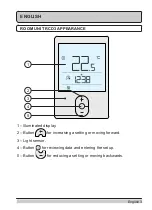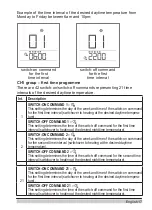16 English
symbol for settings
display of time interval sequential
number
display of time, days of the week, and
symbols for the switch-on/switch-off
command
– switch-on command
– switch-off command
PROGRAM TIMER – TIME PROGRAMME
Data on the screen in groups CH1 and CH2 indicate the following:
Move between the switch-on/switch-off commands with the buttons
and
. Press the
button to enter command settings. The value
being changed starts to flash. With the switch-on command, you can
change the days of the week and the switch-on time. With the switch-off
command, you can only configure the switch-off time. Move between
settings by pressing the button.
You can choose between two time programmes found in groups
CH1 and CH2. Using the time programme, you can define the time
intervals of operation according to the desired daytime and nighttime
temperature.
desired
daytime temperature
desired
nighttime temperature