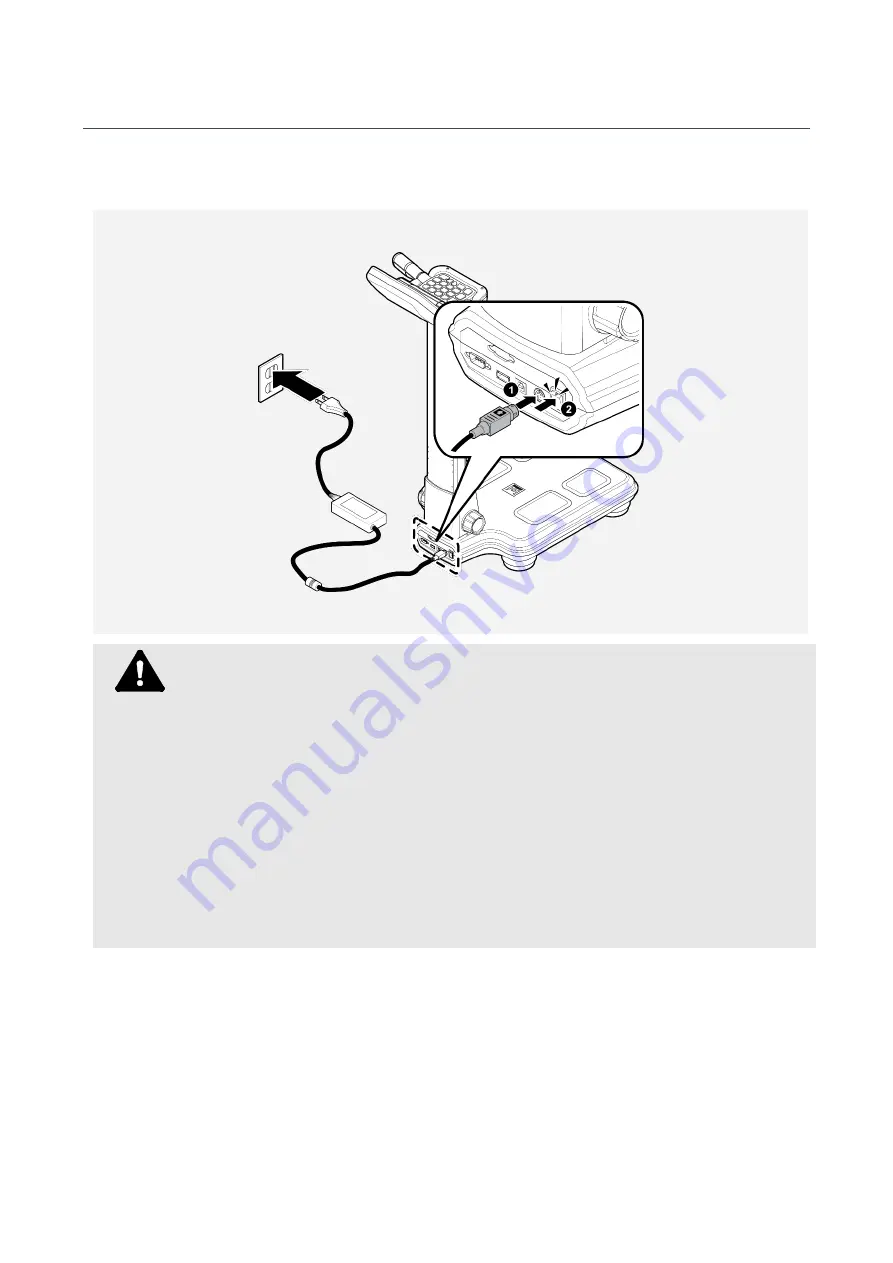
User Manual BC300
INSTALLATION_
25
Power Supply
Connect the adapter to the adapter jack placed on the rear panel of this device. After the cables are
connected to each jack, turn on the power switch placed beside the adapter jack.
Caution
1.
Before connecting a peripheral device to this device, the power should be turned off.
Otherwise this device can malfunction or be damaged due to electric shock.
2.
Power should be supplied from this device to ensure the safe operation and durable
performance.
3.
This device should be powered with the adapter and cable supplied only from our
company.
4.
Be careful not to touch the base part of the device when the power switch is turned
ON.
Error occurs to the zero point of the scale.
Summary of Contents for ACCUNIQ BC300
Page 1: ...English 06 2021 V3 01 User Manual BC300...
Page 71: ......
















































