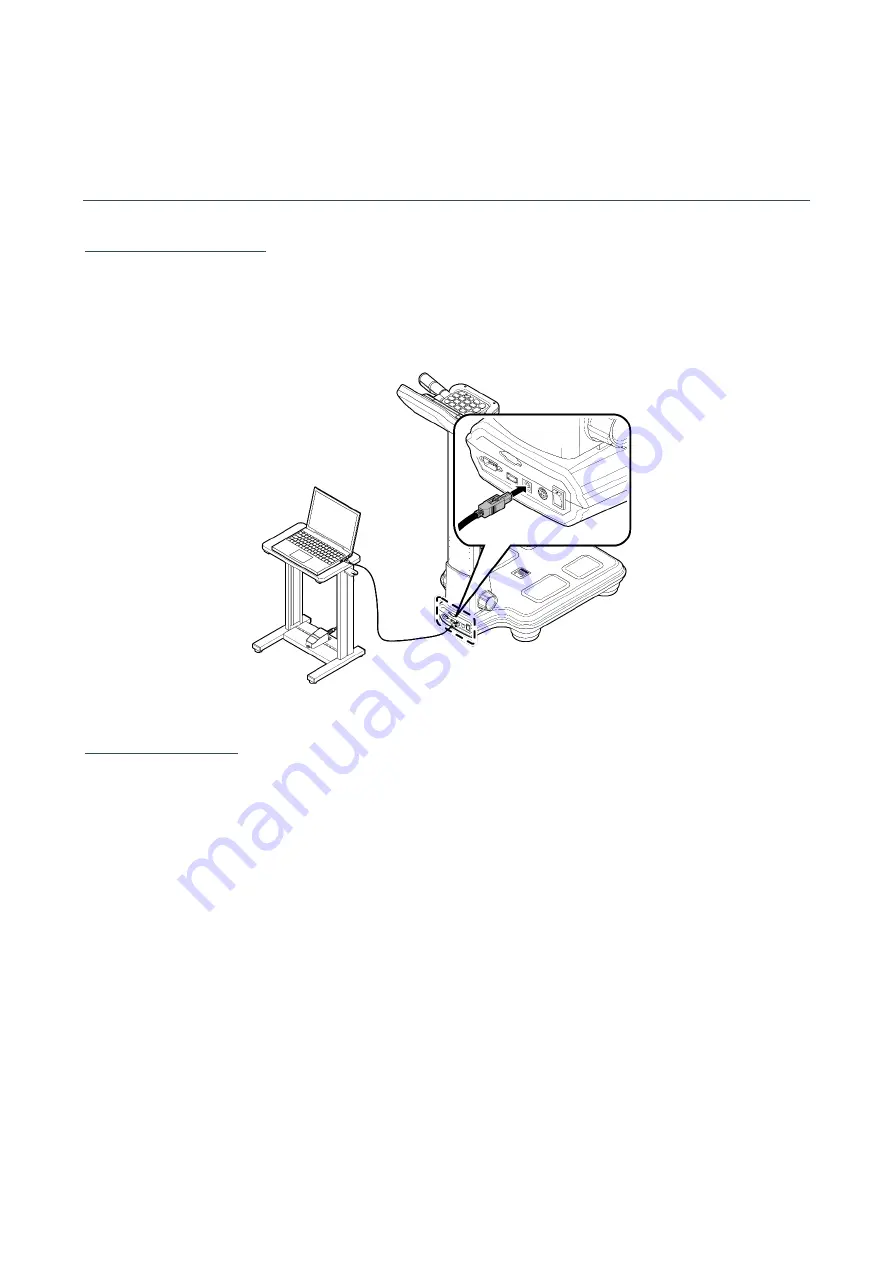
SELVAS Healthcare, Inc.
26
_INSTALLATION
Peripheral Device Installation
Connecting Computer
Connect the
“
USB(B)
”
port placed on the rear panel of this device to the USB port in computer with USB
cable.
Connecting Printer
1)
Connecting the device and the printer directly
Connect A4 printer offered with this device to the
“
USB(A)
”
port placed on the rear panel of this
device with USB cable.
Summary of Contents for ACCUNIQ BC300
Page 1: ...English 06 2021 V3 01 User Manual BC300...
Page 71: ......
















































