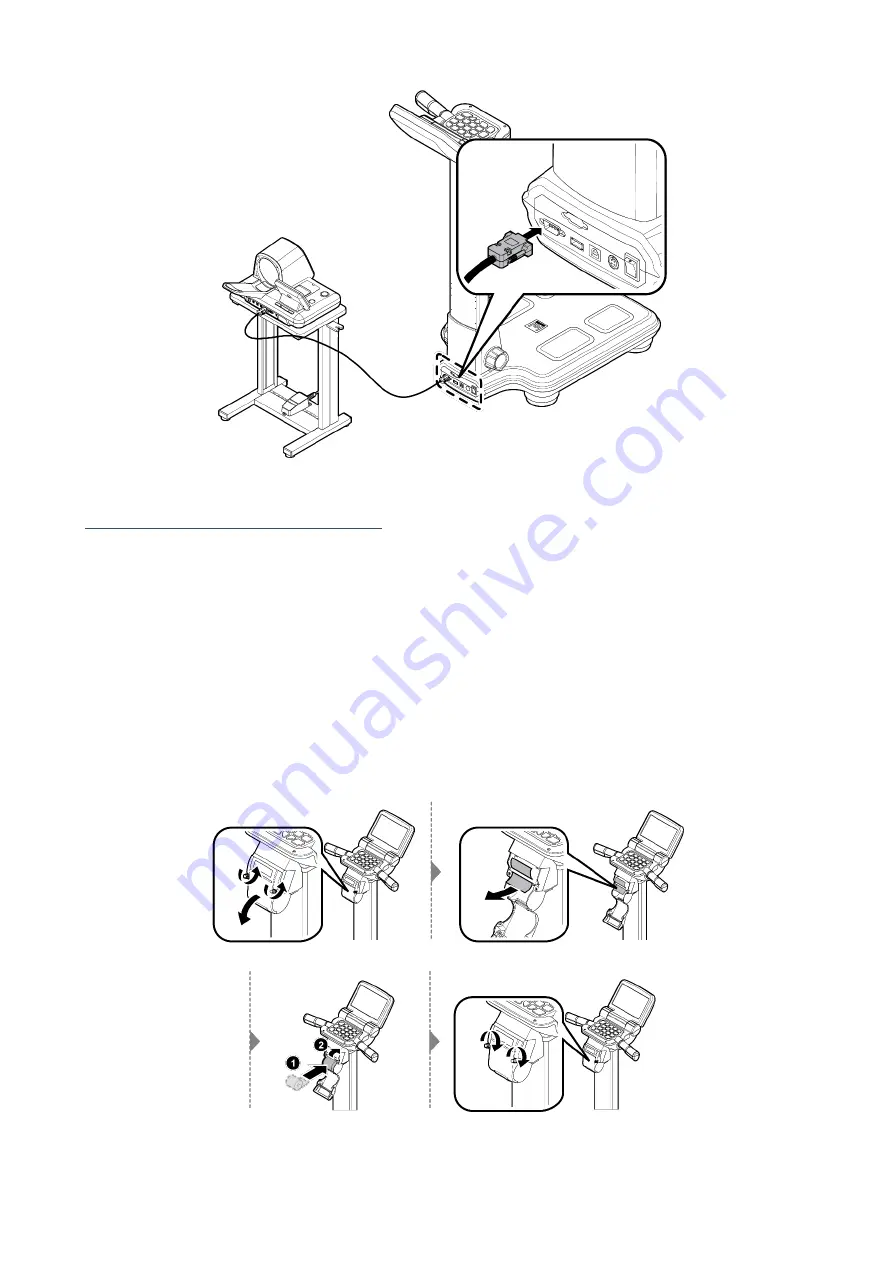
SELVAS Healthcare, Inc.
28
_INSTALLATION
Replacing of thermal paper (Option)
Replace thermal paper while the power is on.
1)
Turn the screws counterclockwise and open the cover as shown in the picture.
2)
Insert the thermal paper to the direction as shown in the picture.
3)
Slightly insert the edge of thermal paper to the printer slot. Thermal paper will be printed out and it
automatically cuts out.
4)
Close the cover and fix the printer cover by turning the screws clockwise.
Summary of Contents for ACCUNIQ BC300
Page 1: ...English 06 2021 V3 01 User Manual BC300...
Page 71: ......
















































