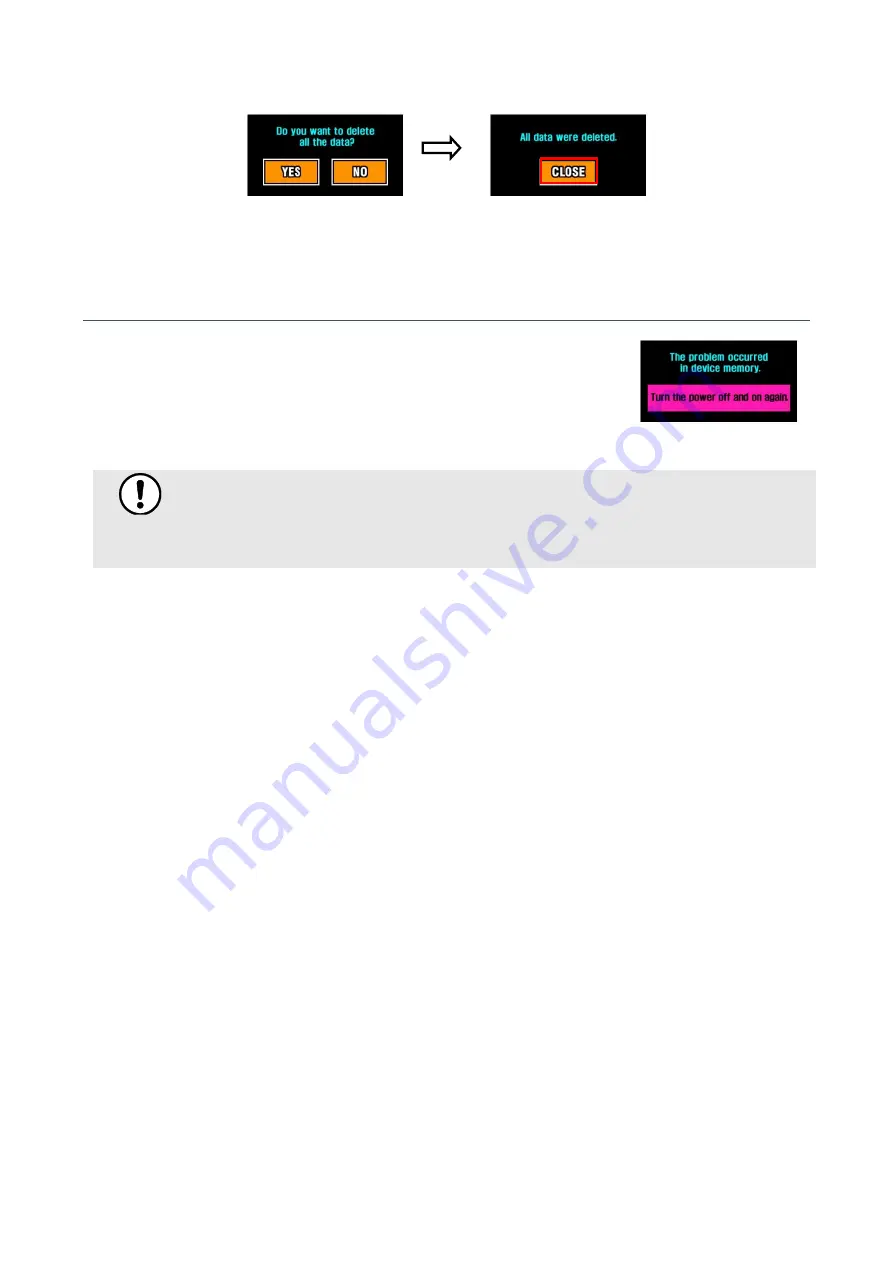
User Manual BC300
STORAGE OF DATA USING USB MEMORY_
55
Data Backup (Only with FLASH MEMORY)
When error occurred while using FLASH MEMORY, error message appears as
shown in the picture.
In this case, please turn off and on the power and insert USB on initial screen.
Press ‘◀→7777→▶’ in keypad.
Note
There
’
s a basic backup memory in FLASH MEMORY. However, when the data is damaged
due to the hardware problem, restoring data may not be possible.
Summary of Contents for ACCUNIQ BC300
Page 1: ...English 06 2021 V3 01 User Manual BC300...
Page 71: ......
















































