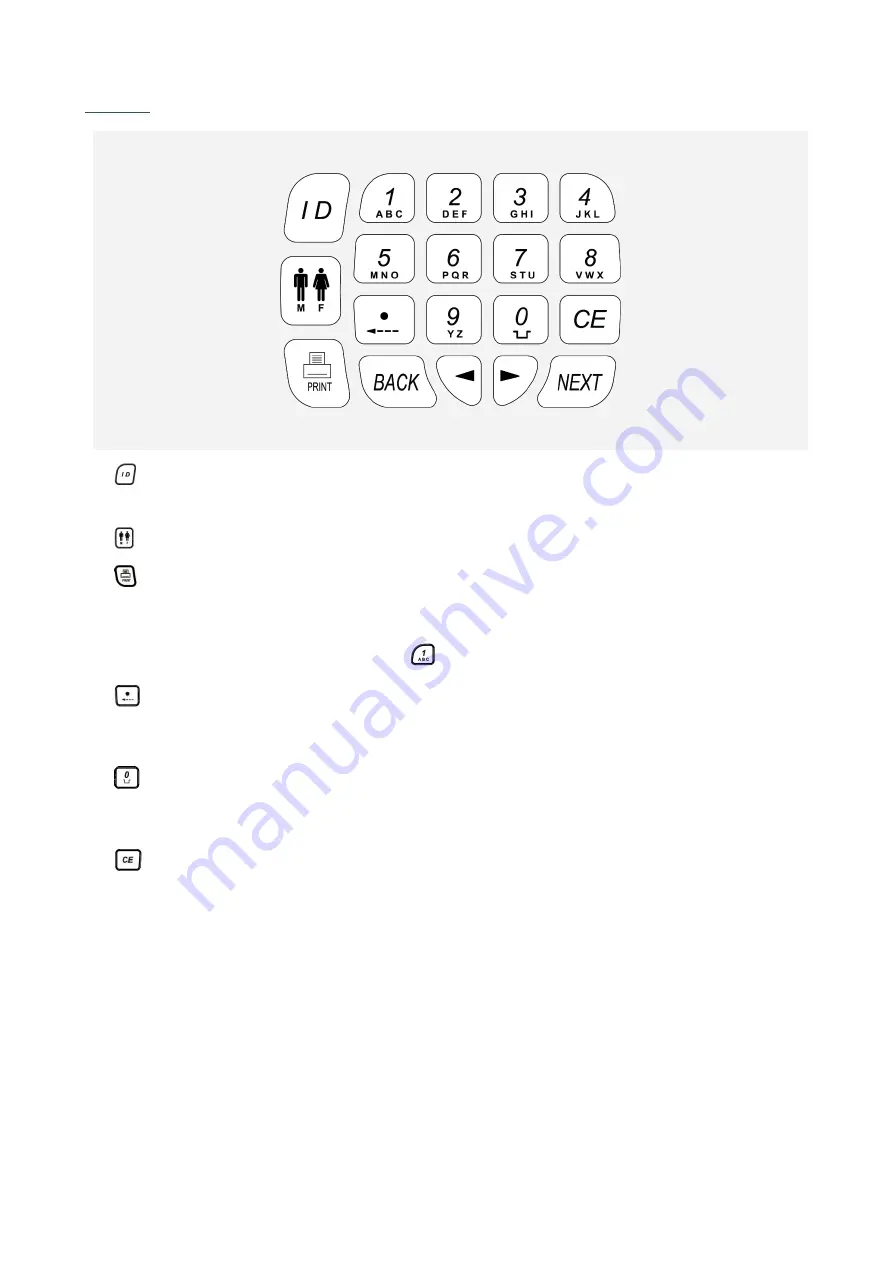
User Manual BC300
TERM AND FUNCTION OF EACH PART_
19
Key Pad
button
: When you press this button at initial screen, you can search ID and check the recent
results of searched ID. Print the result with PRINT button.
button
: You can select gender; male or female.
button
: You can print out the result sheet.
Number 1~9, alphabet button: You can input ID using this button.
(ex: If you want to input number ‘1’, press
button 4times: 1→A→B→C)
Button
: You can delete one letter when entering ID.
You can put
•
when entering height.
Button
: You can enter 0 and give a space while entering ID.
You can input 0 when entering age and height.
Button
: You can delete entered ID or whole data.
Summary of Contents for ACCUNIQ BC300
Page 1: ...English 06 2021 V3 01 User Manual BC300...
Page 71: ......
















































