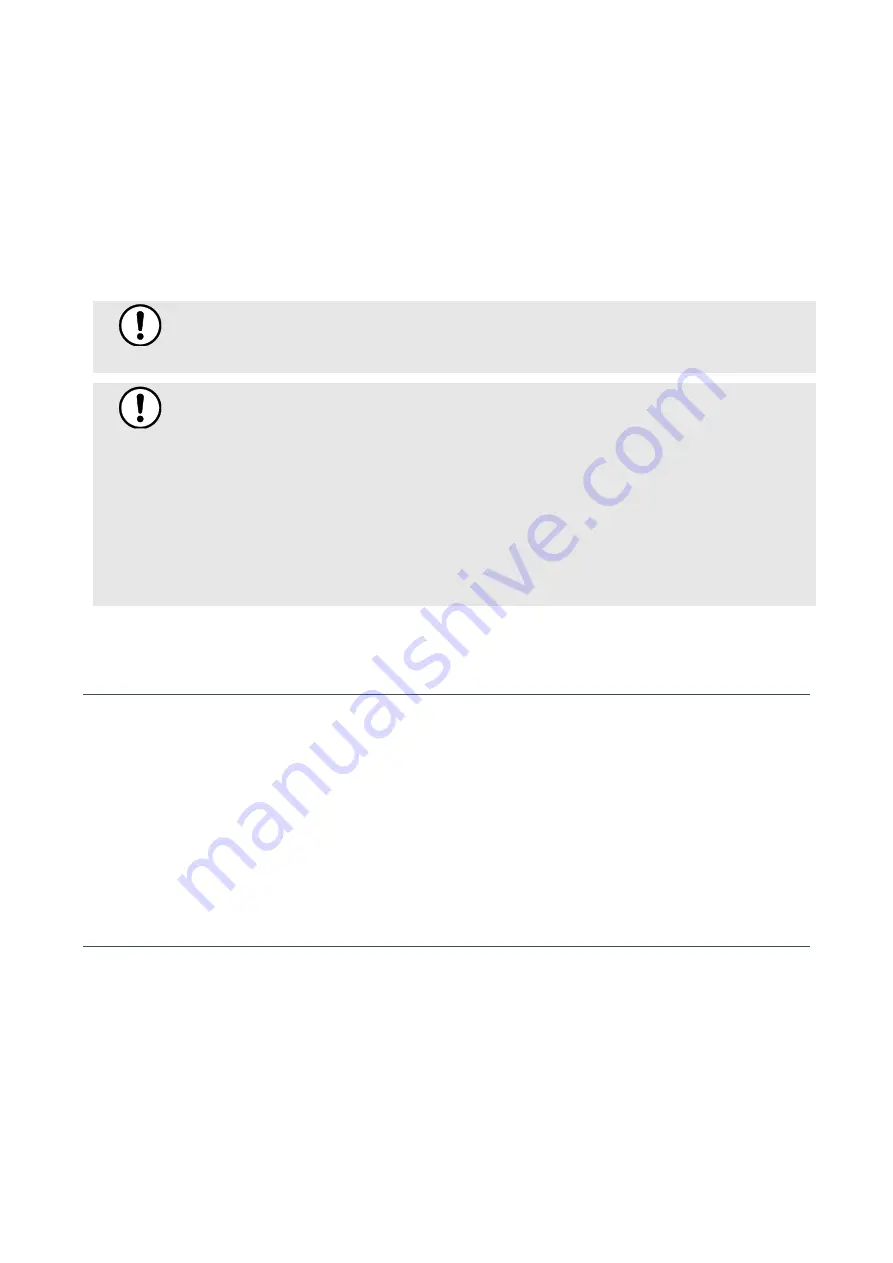
SELVAS Healthcare, Inc.
54
_STORAGE OF DATA USING USB MEMORY
Data can be saved when USB MEMORY is inserted only at the initial screen of device only.
If USB MEMORY is not inserted during the measurement, the message
“
USB MEMORY is not connected
’
appears. Data will not be stored.
Please insert USB MEMORY and measure again.
If the message above appears even USB memory stick is inserted, take out the USB MEMORY and insert
it again. Please use the USB MEMORY which provided by SELVAS Healthcare, Inc.
Note
The data can be saved only when
‘
ID USAGE
’
function is activated in SYSTEM SETUP.
Note
1.
USB memory should be inserted only at the initial screen.
2.
When there
’
s no data saved in FLASH MEMORY, the message
“
No saved data.
”
will
appear. Please insert USB memory after measuring body composition.
3.
When the saving format is changed from USB MEMORY to FLASH MEMORY, the data
saved in USB MEMORY should be transferred to PC.
4.
Please refer to Management program manual for more information.
ID Search (Only with FLASH MEMORY)
When press
‘
ID
’
button on the initial screen, ID search window will appear.
Enter the ID and press
‘
BACK
’
button.
The latest result will be displayed on the screen.
Press
‘
’
to print out the result or press
‘
RESTART
’
to return to initial screen.
Data Deletion (Only with FLASH MEMORY)
Press ‘◀→1111→▶’ on keypad in initial screen.
The following message appears.
“
Do you want to delete all data?
’
If you want to delete the data, press YES to delete, otherwise press NO.
When deleting the data, the message
‘
All data were deleted
’
will appear. Press
‘
Close
’
to return to initial
screen. (Deleted data can not be restored)
Summary of Contents for ACCUNIQ BC300
Page 1: ...English 06 2021 V3 01 User Manual BC300...
Page 71: ......
















































