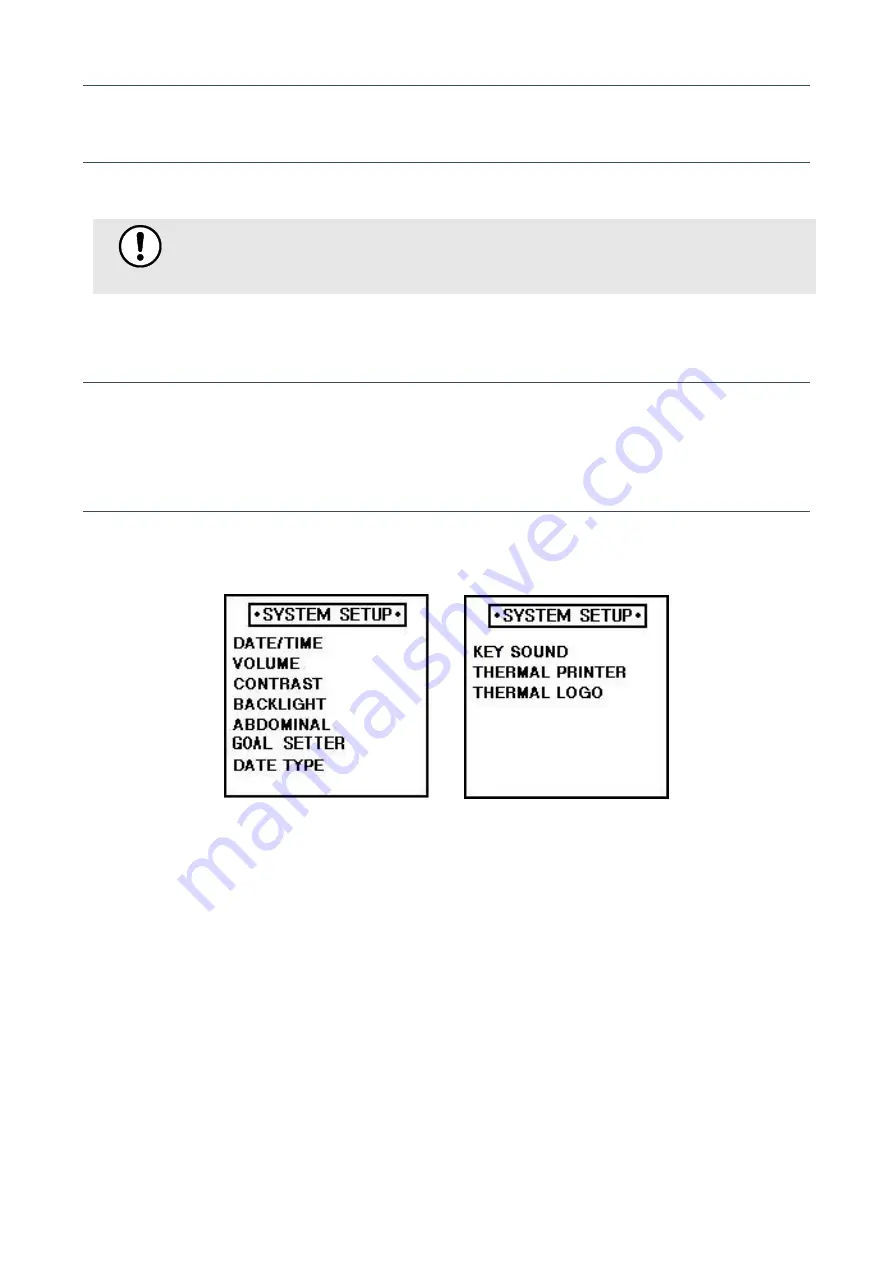
SELVAS Healthcare
30
_SYSTEM SETUP
SYSTEM SETUP
‘SYSTEM SETUP' allows the users to change the setting of operational parameters.
Note
The contents in SYSTEM SETUP of this device can be changed for improvement.
Entering SYSTEM SETUP
At initial display, press '◀ → 1 → 2 → 3 → 4 → ▶' button in keypad to enter 'SYSTEM SETUP' screen.
Menu in SYSTEM SETUP
The function of each menu item is as follows.
1)
DATE /TIME
2)
VOLUME
3)
CONTRAST
4)
BACKLIGHT
5)
ABDOMINAL
6)
DATE TYPE
7)
GOAL SETTER (ACCUNIQ BC310 F ONLY)
8)
KEY SOUND
9)
THERMAL PRINTER
















































