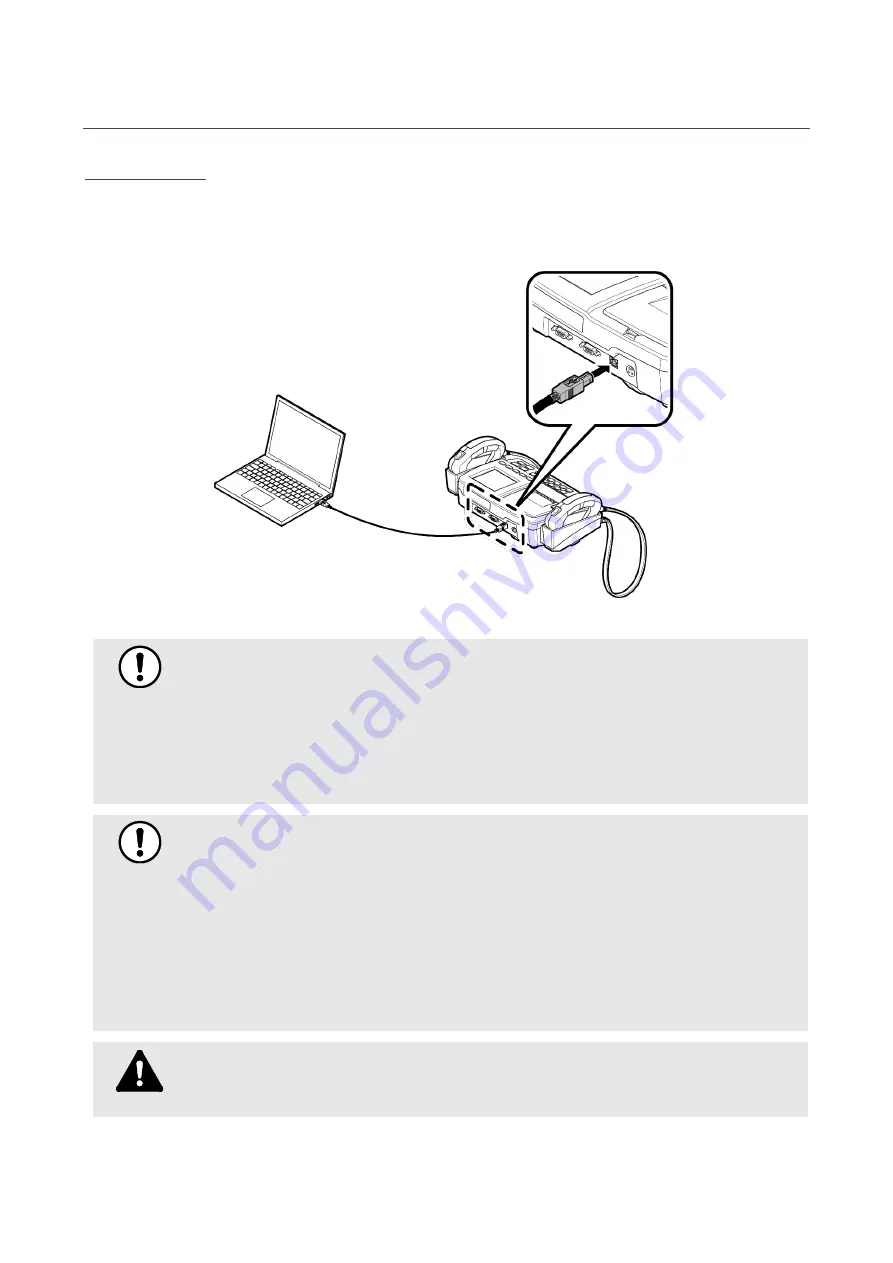
SELVAS Healthcare
26
_INSTALLATION
Peripheral Device Installation
Connecting PC
Connect the device to PC with USB cable.
Note
1.
If use USB port, the cable should be connected to the computer port.
2.
When use computer port, USB driver should be installed at first.
For more information, please refer to the software user manual in the supplied USB
memory.
Note
3.
In order to save, search and retrieve the users
’
data, the user should connect the BCA
to a computer with our free data management software installed. Printing is done via
the computer in this case.
4.
The professional consulting software provides various options for printouts. When
using the software, the pre-printed result sheet is not used.
5.
Please refer to the software user manual in the supplied USB memory.
Caution
The PC that connects to the device must comply with IEC60950-1.
















































