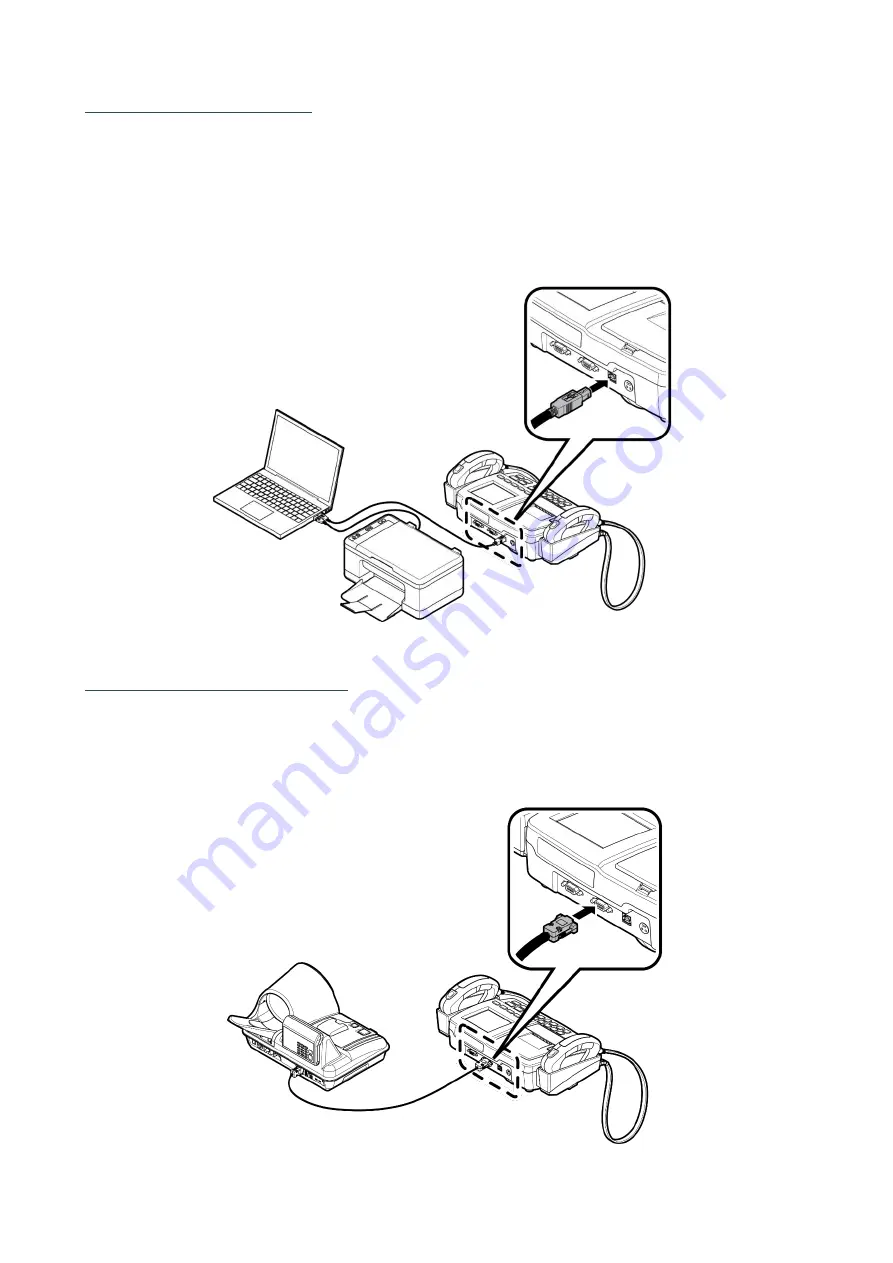
User Manual BC310
INSTALLATION_
27
Connecting Printer (Option)
1)
Connect the device, PC, and the printer.
Connect the device to PC with USB cable. The USB port is placed on the rear panel of the device.
Connect the printer to the PC with printer cable. The result sheet can be printed out from the printer.
Connecting EXTERNAL DEVICE:
EXTERNAL DEVICE can be connected to the device. (Option) Connect a blood pressure monitor to
“
EXTERNAL DEVICE
”
port placed on the rear panel of the device with blood pressure monitor cable.
















































