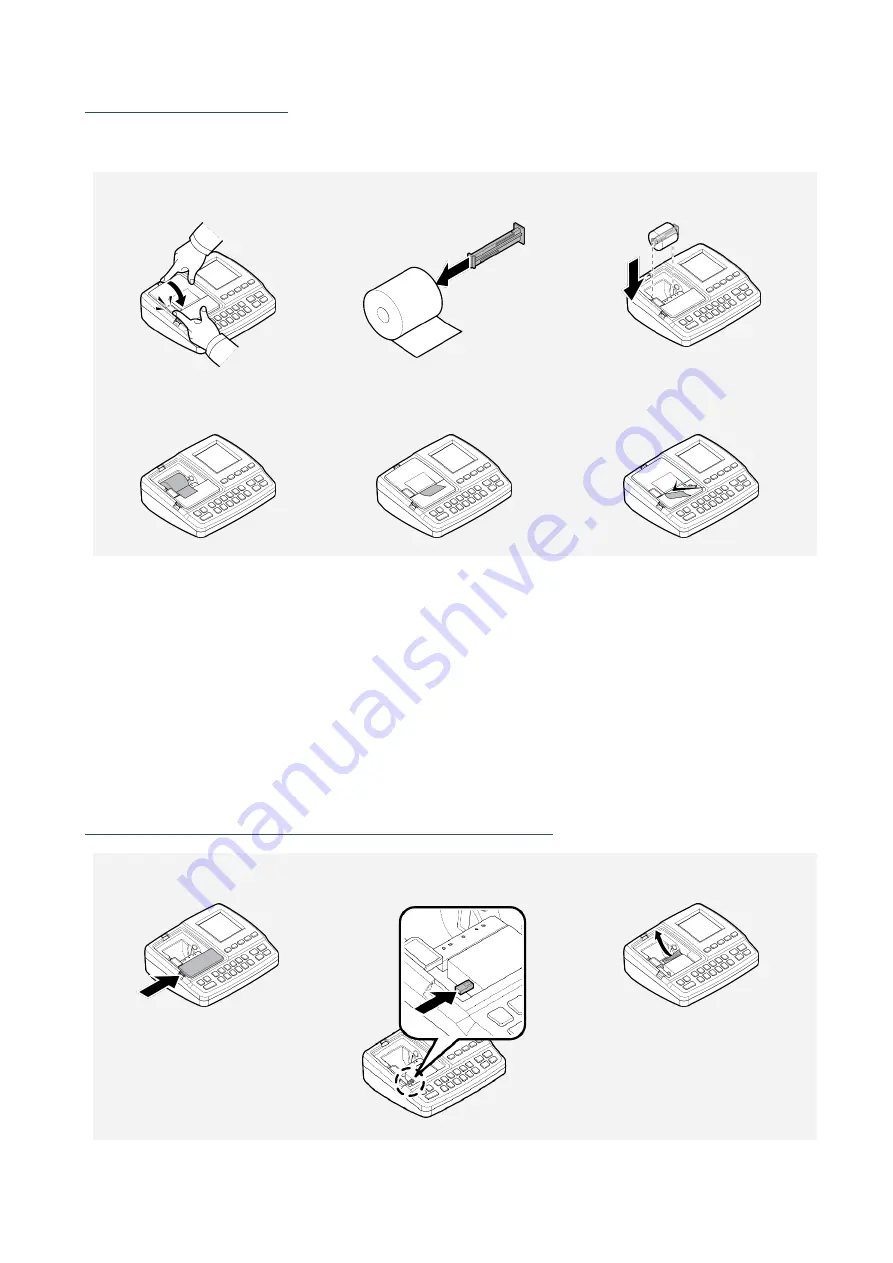
SELVAS Healthcare
28
_INSTALLATION
Replacing Thermal Paper
Replace thermal paper while the power is on.
1
2
3
4
5
6
2)
Pull the Top button up. Then press the Side button. Open the upper printer cover.
3)
Put the roller into the center hole of the thermal paper.
4)
Insert the thermal paper with the roller into the holder as shown in the picture.
5)
Take the edge of the paper out.
6)
Close the cover.
7)
It automatically cuts the paper.
The trouble shooting when the thermal paper is jammed
1
2
3
8)
Pull the lower printer cover up as shown in the picture.
















































