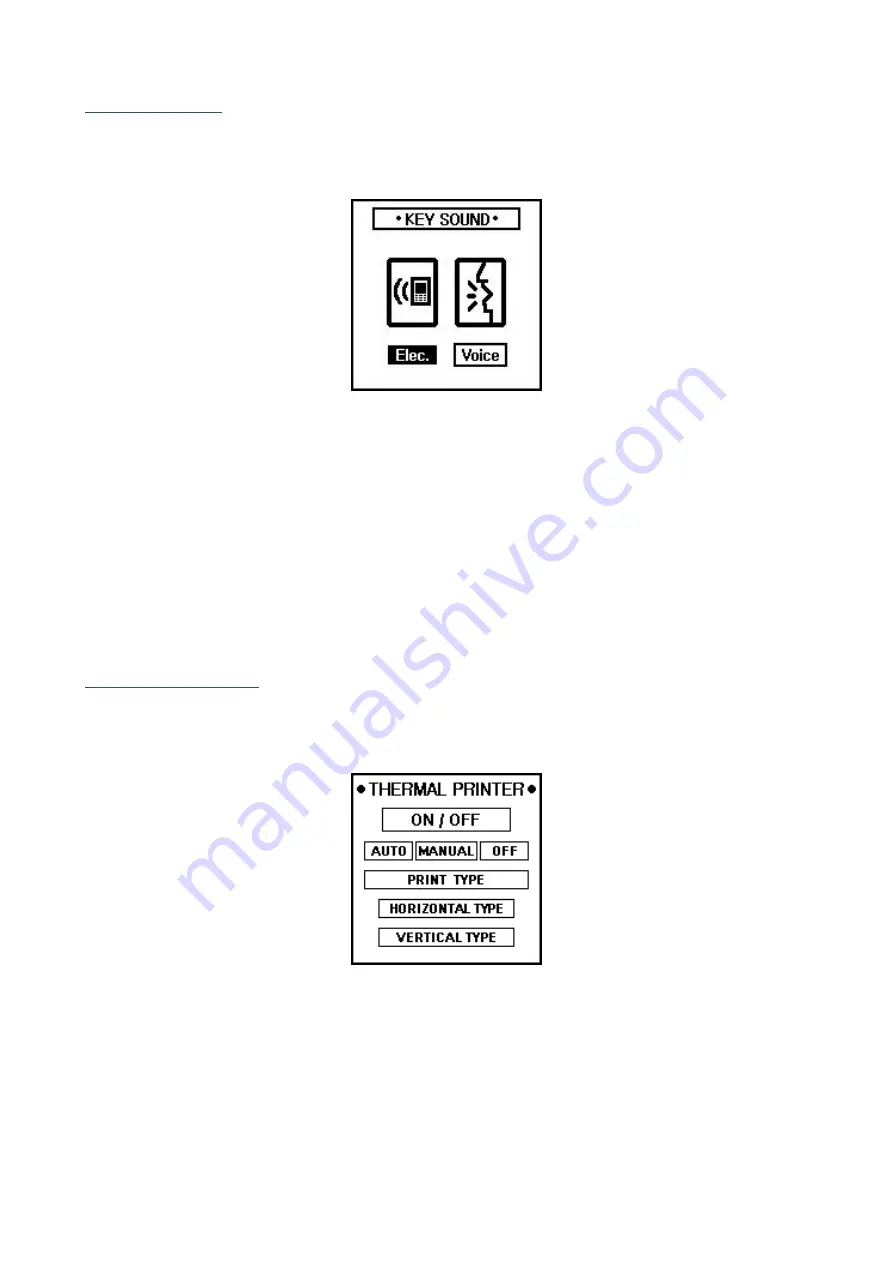
SELVAS Healthcare
36
_SYSTEM SETUP
< KEY SOUND >
It choose the sound of keys when the data is input.
-Select SOUND on SYSTEM SETUP screen by pressing ‘◀’ and ‘▶’ button, and press NEXT button in
keypad.
‘
ELEC
’
is electronic sounds,
‘
VOICE
’
is human sounds.
Choose the sound with‘◀’ and ‘▶’ button on keypad.
Press NEXT button in keypad to save selected value.
Return to SYSTEM SETUP screen by pressing BACK button in keypad.
< THERMAL PRINT >
It selects the printing mode of thermal printer. (Thermal printer is an option.)
Select THERMAL PRINT on SYSTEM SETUP screen by pressing ‘◀’ and ‘▶’ button. Press NEXT button
in keypad.
Pre-set: OFF
ON/OFF: Select either ON or OFF by pressing
‘
1
’
in keypad.
Choose ‘AUTO’, ‘MANUAL’ or ‘OFF’ by pressing ‘◀’ and ‘▶’ button
















































