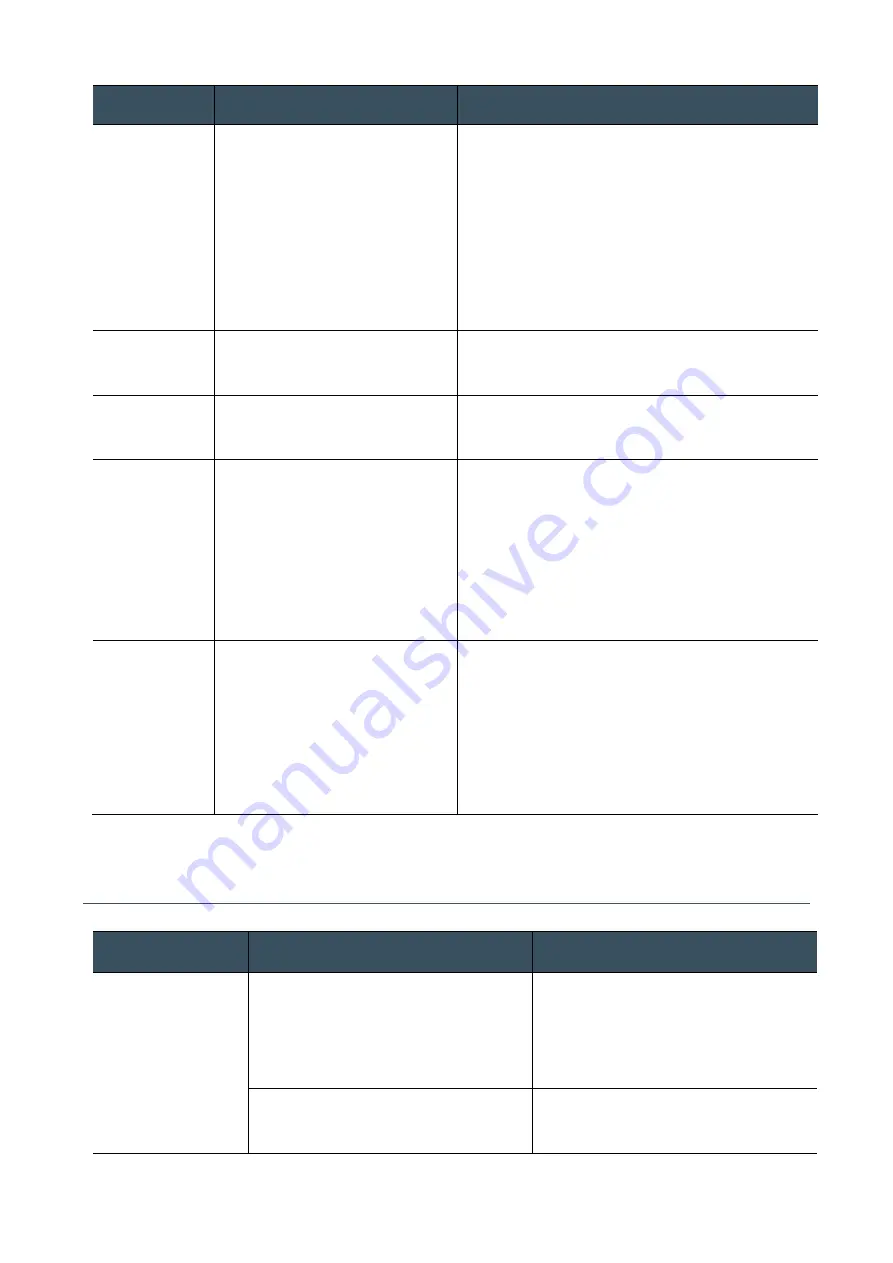
User Manual BC310
ERROR & REPAIR_
55
Error
Cause
Repair
Can’t measure
the weight
When the subject’s weight
deviates from the limit
Measuring error
Moving during the
measurement
Measure the weight again. Don't move or
speak during measurement
It can't measure if the weight is out of range.
When the same error occurs even after re-
measurement, please contact SELVAS
Healthcare or its local distributor from where
device is purchased
No printing
paper
There is no thermal paper
Insert the thermal paper
Printer cover is
opened
Printer cover is opened
Check the cover is firmly closed
Problem is
detected in
Auto-cut of
the printer
Auto-cut blade is shown
outward
Open the cover of Printer-Cut
Turn the plastic Phillips-head screws clockwise
and push the blade back.
If the problem remains, please contact SELVAS
Healthcare or its local distributor where the
device is purchased
Problem is
detected in the
printer
Thermal printer has some
problems
Power is automatically turned off by safety
unit
Turn the power after few minutes. If the
problem remains, please contact SELVAS
Healthcare or its local distributor where the
device is purchased
Error occurrence & Repair
Error
Cause
Repair
P.B.F. is measured
too low or too high
Measure in unstable condition
such as right after the exercise,
bath, sweat, or drinking lots of
water
Measure again in a stable
condition with the correct posture
Moving or speaking during the
measurement
Do not move or speak during the
measurement










































