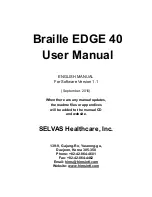2) RAM: 128 MB
3) CPU: Samsung S3C2443X
4) Battery: Lithium polymer.
5) Running Time: About 20 hours
6) Keyboard: 9 key Perkins-style Braille keyboard, 8 Function keys,
8 Navigation buttons, 4 Scroll buttons, 40 cursor routing keys
7) Additional Buttons: Power button, Bluetooth on/off switch,
Reset button, hard reset button
8) Braille display: 40 refreshable Braille cells
9) Bluetooth: 2.0+EDR
10) Interface: 1 USB OTG port (ver.2.0), 1 SD slot
11) Sound: Mono speaker
12) Size: 31cm x 10.2 cm x 2.2 cm
1.4 Physical Orientation
To get the most from your Braille EDGE 40, it is important to become
oriented to the buttons on your Braille EDGE 40 as well as learning their
functions. This section explains the physical configuration of the Braille
EDGE 40. The Braille EDGE 40 is 12.2 inches long by 4 inches wide by
0.86 inches high. Place the Braille EDGE 40 on a desk or table top with the
Braille display nearest you. Its shape resembles a long, thin rectangular
box. This section of the manual describes each side of the Braille EDGE 40
and the basic function(s) of each button. We will discuss the panels in the
following order: top panel, left panel, right panel, front panel, and rear panel.
1.4.1 Top panel
The top face of the unit contains the keyboard and Braille display. Along the
front edge of the top panel are 40 refreshable Braille cells. Just above the
Braille display. There are 40 small, oval-shaped buttons corresponding to
each of the 40 Braille cells. These buttons are called cursor routing keys.
When you are editing documents, you can use these keys to route your
cursor to the character of the corresponding Braille cell.