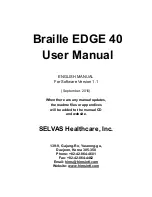port for connecting a USB cable. Use this cable to connect the Braille
EDGE 40 to a computer for use as a USB Braille display or to charge the
unit. To charge the unit via AC power, please connect the small round end
of the AC adapter cable to the round jack near the rear of the right panel.
Plug the larger, box-like end of the AC adapter in to a standard electrical
outlet.
1.4.4 Front Panel
The front panel contains only one button near the right end of the front
panel is a large, rectangular button used to turn the Braille EDGE 40 on/off.
Press the power button on the right side of the front panel for about 1
second to power the unit on/off.
When the unit is powered on, again, hold the Power button for about 1
second to power the unit off.
1.4.5 Rear Panel
The rear panel of the Braille EDGE 40 contains 2 very small buttons. Near
the right end of the rear panel is a
small pin hole containing the “Hard
reset
” button. The “Hard reset” button is used when the “Reset” button has
no affect or when the battery is completely depleted and connecting the AC
adapter doesn’t reboot the unit. You can use a toothpick or the end of a
paperclip to press the “Hard reset” button. Be careful when pressing the
“Hard reset” button as, if you are not careful, pressing too hard or using an
end too small may damage the device.
If you press the “Hard reset” button on the rear panel then press the power
button on the front panel, the Braille EDGE 40 reboots, initializing all the
settings on the unit to their factory defaults.