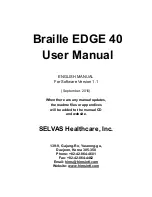2. Basic Functions
2.1 Power on/off
Press the power button on the right side of the front panel for about 1
second to power the unit on/off.
When the unit is powered on, again, hold the Power button for about 1
second to power the unit off.
2.2 How to navigate
Use the following keystrokes to navigate menus, lists, and programs on the
Braille EDGE 40:
1. Move to the next item in a menu or list:
Down navigation button or Space-4
2. Move to the previous item in a menu or list:
Up navigation button or Space-1
3. Move to the first item in a menu or list:
Up navigation button-left navigation button or Space-1-3
4. Move to the last item in a menu or list:
Down navigation button-right navigation button or Space-4-6
5. Move to the next 40 items:
Ctrl-up navigation button or Space-1-2-6
6. Move to the previous 40 items:
Ctrl-down navigation button or Space-3-4-5
7. Execute program:
Enter, or right navigation button, or cursor routing key twice
8. Enter sub folder:
Enter, or right navigation button, or cursor routing key twice
9. Cancel: Esc key or left navigation button