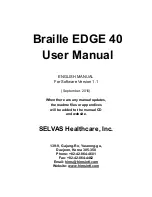Table of contents
Table of contents
...................................................................................................................................... 6
1. Getting Started
...................................................................................................................................... 9
1.1 What is the Braille EDGE 40?
...................................................................................................................... 9
1.2 Package
............................................................................................................................................................. 9
1.3 Hardware Specifications
............................................................................................................................... 9
1.4 Physical Orientation
.................................................................................................................................... 10
1.4.1 Top panel
................................................................................................................................................. 10
1.4.2 Left Panel
................................................................................................................................................. 12
1.4.3 Right Panel
.............................................................................................................................................. 12
1.4.4 Front Panel
.............................................................................................................................................. 13
1.4.5 Rear Panel
............................................................................................................................................... 13
2. Basic Functions
.................................................................................................................................. 15
2.1 Power on/off
................................................................................................................................................... 15
2.2 How to navigate
............................................................................................................................................ 15
2.3 Function keys
................................................................................................................................................ 16
2.4 Using Menus
.................................................................................................................................................. 16
2.5 Charging and using battery
....................................................................................................................... 18
2.6 Reset and Hard reset
................................................................................................................................... 19
2.7 Set date and time
.......................................................................................................................................... 19
2.8 Using the help menu
.................................................................................................................................... 20
2.9 Using a USB mouse with the Braille EDGE 40
...................................................................................... 20
2.10 Global Hot Keys
.......................................................................................................................................... 21
3. Notepad
................................................................................................................................................. 23
3.1 What is the Notepad?
.................................................................................................................................. 23
3.2 Execute and Exit
........................................................................................................................................... 23
3.3 Structure of Notepad
................................................................................................................................... 24
3.4 Opening documents
.................................................................................................................................... 25
3.4.1 Creating a New document
................................................................................................................... 25
3.4.2 Open document
..................................................................................................................................... 25
3.4.3 Open recent document
........................................................................................................................ 25
3.4.4 Open document in ‘read only’ mode
....................................................................................... 26
3.5 Save Document
............................................................................................................................................. 26
3.6 Document Navigation
.................................................................................................................................. 26
3.7 Editing a Document
...................................................................................................................................... 27