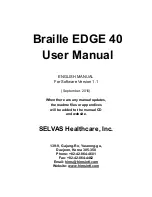1. Getting Started
1.1 What is the Braille EDGE 40?
The Braille EDGE 40 is a 40-cell Braille display developed and
manufactured by HIMS for use by the blind and visually impaired. The
Braille EDGE 40 can be used to do the following:
1) Use the Braille EDGE 40 as a Braille display/terminal for your
Windows, Mac, IOS, or Android screen reader. The Perkins-style
keyboard, scroll and navigation keys, and 8 function keys provide the
convenience of Braille input combined with the intuitive functionality
of a computer keyboard.
2) Use the built-
in “Notepad” to create and edit Braille and text
documents, or read BRF, RTF, DOC or DOCX files on the go.
3) Utilize several built-in utilities including Schedule Manager, Calculator,
alarm/clock, stopwatch, and count-down timer.
4) Connect a USB mouse and use the wheel to quickly scroll documents,
and click to open menus.
1.2 Package
1) Braille EDGE 40
2) Power Adapter
3) USB Cable
4) USB Gender adapter
5) SD Card (2GB)
6) Carrying case
7) Documentation/driver CD
8) Braille Quick Reference Guide
1.3 Hardware Specifications
1) Operating System: Windows CE 5.0