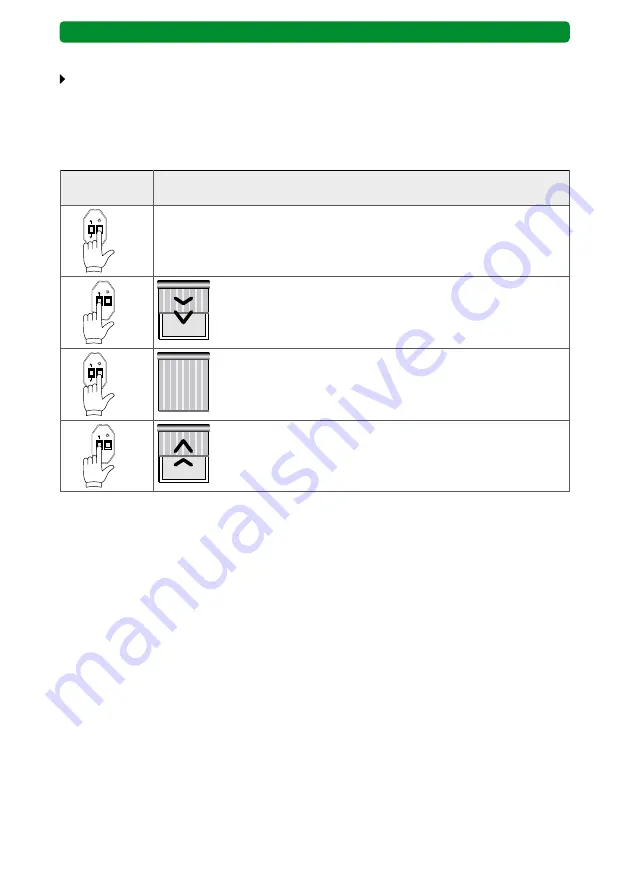
40
4.5.2. Manual setup- mode, deletion and manual setting of the end positions
in operation bottom position, top stop/release
When the movement is interrupted once, the system is in manual setup-mode.
Important: A limit stop for the upper end limit is necessary!
First the lower end limit has to be run-up to. From there move against the upper limit stop
without interruption.
Setting with
setting switch
Drive
E
6 s
Press the E button of the setting switch for 6 seconds. The
motor will switch to manual setting mode. Both limit positions
already set will be deleted.
E
STOP
Move the motor to the lower end position with the UP or
DOWN button.
E
3 s
Press the E button for 3 seconds.
The correct rotation direction assignment will be carried out at
the end of the end position setting.
E
STOP
Run against the limit stop at the top without stopping; the
motor stops automatically. The correct direction of rotation
assignment has been made. Perform a test run: The motor
moves up against the limit stop and relieves shortly.
Setting of the end positions
















































