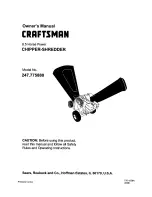Model 0200 – POP-0120 Rev 0
508.366.1488 | www.semshred.com
7
Operation
Controls
Figure 5 - Controls
•
Power:
Turns the power to the unit on or off.
•
Low Vacuum or Bag Full Indicator:
Indicates that there is not enough vacuum pressure for the unit to
run.
•
Run Manual:
Manually engages the cutting head, will not work if the “LOW VACUUM” indicator is
illuminated. Use for any media that does not trigger the feed sensor, like partially destroyed or broken
discs.
Normal Operation
1.
Be sure to remove any adhesive labels from media before processing if possible. If not, insert the disc
with the label facing the operator to minimize risk of cutters becoming gummed up.
2.
Flip the power switch for the vacuum to the ON position.
3.
Flip the power switch for the unit to the ON position.
4.
Begin feeding media at a rate of four seconds per piece of optical media, and slightly faster for cards.
Operator will quickly be able to judge an appropriate feed rate, based on the changing sound.
Important:
Do not feed more than one piece of media at a time.
5.
Allow machine five minutes to cool down every one to one and a half hours of shredding. Keep machine
running so the cooling fan stays active. Turn off vacuum and open the door during cooldown if running
longer than three hours.
6.
Manual Mode/Partially Destroyed Discs:
To destroy a partial disc, hold down the manual mode button
in case the disc does not trigger the feed sensor. The operator will hear an obvious change in sound
when the shredding is completed.