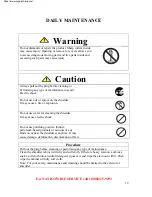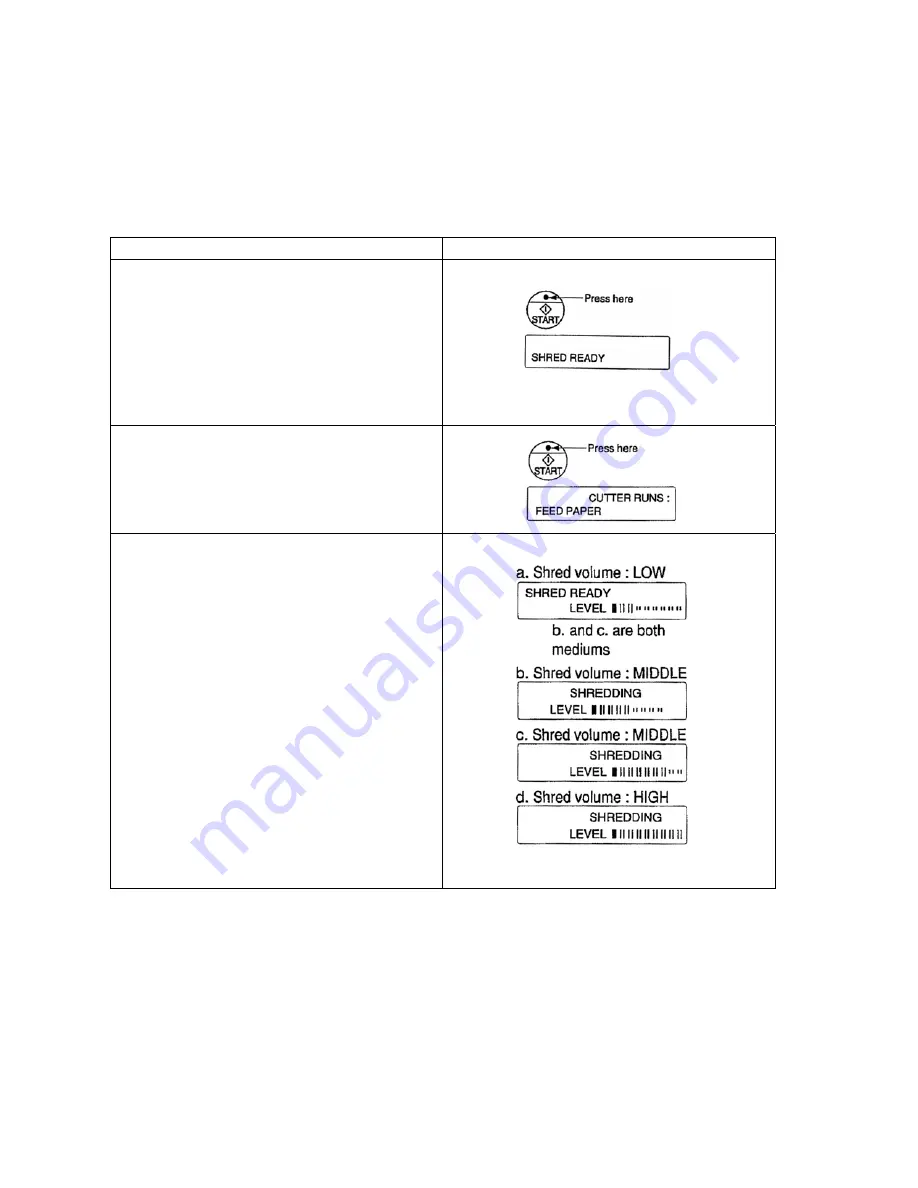
OPERATING PROCEDURES Cont…
Manual Operation
Procedure Display
Turn on the breaker and press the upper
part of START key. The SHRED READY
screen appears.
Note: If idle for more than 5 minutes, it
goes into the power save mode and
all power goes off. Press the upper
part of START key again to restore.
Press the START key. The cutters start
running and the screen changes as shown
on right .
Feed the paper straightforward into the
throat opening by aligning the center part
to the
AUTO START
mark. When paper is
drawing into the shredder, remove your
hands immediately.
Shredding volume is displayed in 4 levels
as shown on the right.
ϖ
It is recommended to shred the
paper with the volume of (a) to (c)
levels.
ϖ
If the paper to be shredded
exceeds the level (d), auto-reverse
function may work.
Note: Shred levels vary depending on the
paper quality and/or voltage fluctuation, so
take these levels as a reference.
For NATIONWIDE SERVICE call 1(800)225-9293
14
https://www.supplychimp.com