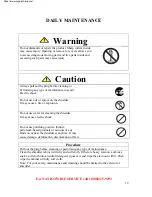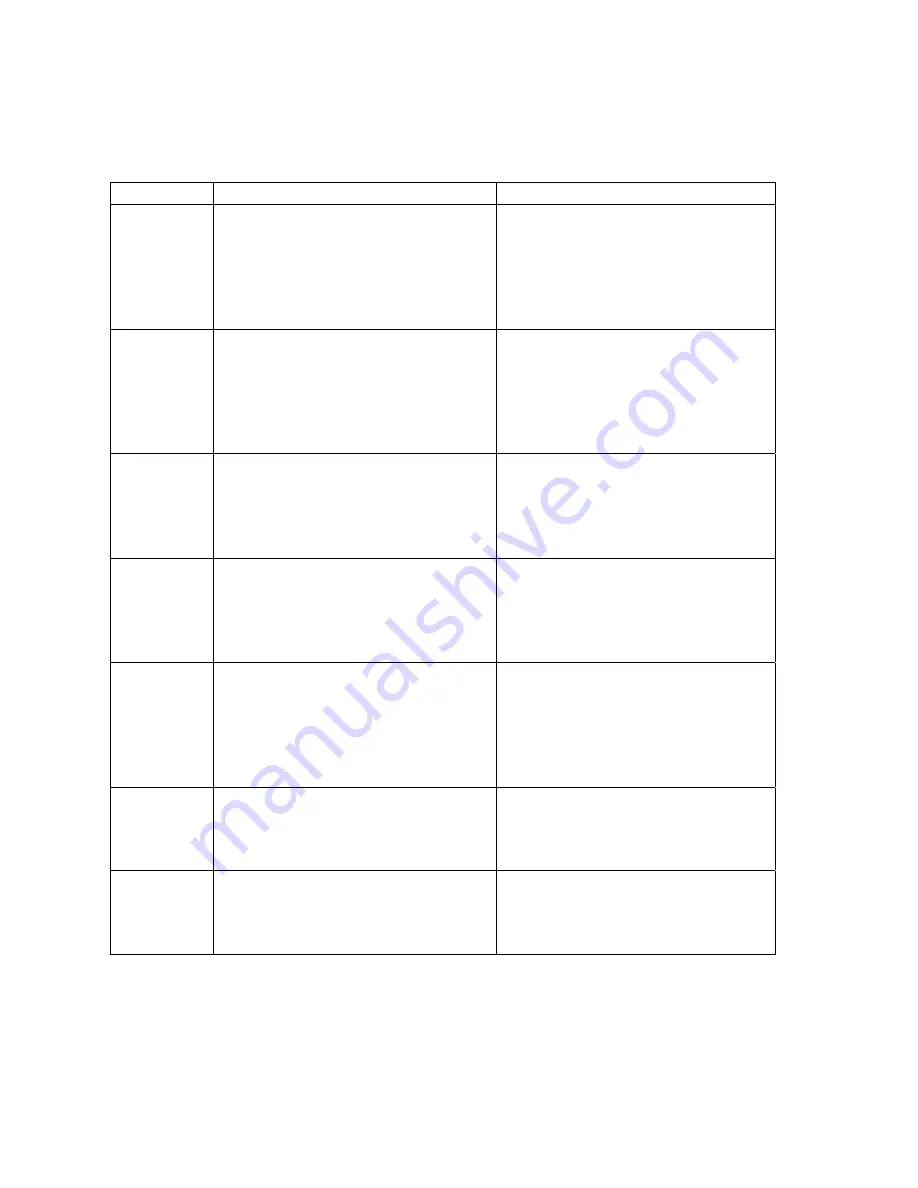
TROUBLESHOOTING Cont…
Error Messages
Error No.
Cause
Corrective Action
Error 1
If paper or any foreign article is fed
at the feed opening and left there
without shredding for about 3
minutes, the machine locks up
temporarily and
Error 1
is
displayed.
1) Turn OFF the breaker and
pull out the plug.
2) Remove the paper or foreign
article at the feed opening.
3) Turn ON the breaker again.
Error 2
After the auto-reverse function is
activated, and if the paper still
remains at feed opening for about 2
minutes, the machine locks up
temporarily and
Error 2
is
displayed.
1) turn OFF the breaker and pull out
the plug.
2) Remove the paper at the feed
opening.
3) Turn ON the breaker again.
Error 3
If the shredder is operated
continuously for more than 30
minutes, the machine locks up
temporarily and
Error 3
is
displayed
1) Turn OFF the breaker.
2) Turn ON the breaker again.
Error 4
If the waste leveling motor is
locked, the machine locks up
temporarily to protect the motor
from burning and
Error 4
is
displayed.
1) Turn OFF breaker.
2) Check the waste basket, if it is
full empty the basket.
3) Turn ON the breaker.
Error 8
If overheating prevention of
controller works,
Error 8
is
displayed.
1) Turn OFF the breaker and wait
for a certain period of time.
2) Turn ON the breaker.
3) If the error still occurs, contact
SEM’s Customer Service at
1(800)225-9293
Error 6
Error 7
If any malfunction of controller
occurs,
Error 6 or 7
is displayed.
1) Reset the breaker.
2) If the error still occurs, contact
SEM’s Customer Service at
1(800)225-9293
Error 9
If LCD has any problem,
Error 9
is
displayed.
1) Reset the breaker.
20 If the error still occurs, contact
SEM’s Customer Service at
1(800)225-9293
If any error occurs after taking the corrective actions mentioned above, check the error
number and contact SEM’s Customer service at 1 (800)225-9293. Do not attempt to
conduct any actions other than the ones mentioned above.
For NATIONWIDE SERVICE call 1(800)225-9293
17
https://www.supplychimp.com