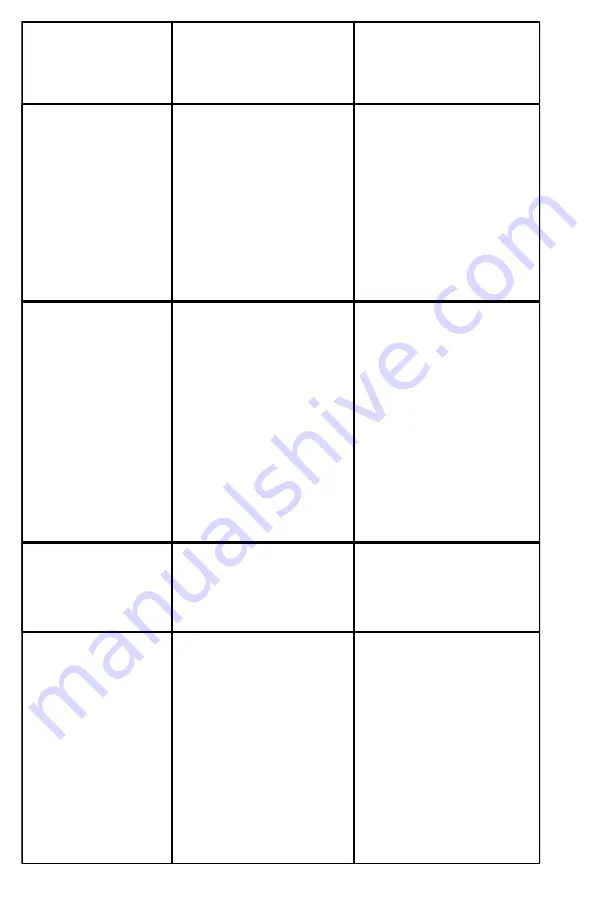
39
Bills will go inside bill
acceptor
but
will
come out right away
Card will not go in-
side reader.
Card goes in and out
of reader and comes
out right away. Dis-
play shows DATA
not VALID.
Money inserted but
copier will not go in
active mode.
Defective bill acceptor.
That bill is set to NO in
the Currency settings.
All settings to YES but
still rejects bills.
Object or card stuck into
reader.
Card reader not properly
plugged on MCU board.
Defective card reader.
Wrong Site, STX, ROM
and/or card type settings.
Copy price set higher
than amount inserted.
If type of copier and price
are correct, there is a de-
fective connection be-
tween the MCU on Sta-
tion and the enable side
(loop) of the key counter
plug on copier.
Unplug Station from wall
and replace with MDB bill
acceptor. Apply power
back and test.
Set to YES (refer to cur-
rency settings in Value
Parameters section).
Internal settings on bill
acceptor inadequate or
defective bill acceptor.
Unplug Station from wall.
Replace with MDB bill
acceptor. Apply power
back and test.
Unplug Station from wall.
Check the path for jam.
Unplug Station from wall.
Check for card reader
h a r n e s s
c o r r e c t l y
plugged
onto
MCU
board. Apply power
back. Test with card.
Unplug Station from wall
and replace with same
type card reader. Apply
power back and test.
Go into programming in
Set Reader and program
properly (refer to page
20).
Make sure you have pro-
grammed the proper type
of copier (Type #) plus
check you vend price(s).
Check
continuity
on
green and black wires of
Station harness. Re-
place harness if neces-
sary.
Summary of Contents for 9900X
Page 1: ...www sem ca April 2017 Part i01081 Version 3 7...
Page 36: ...36...

































