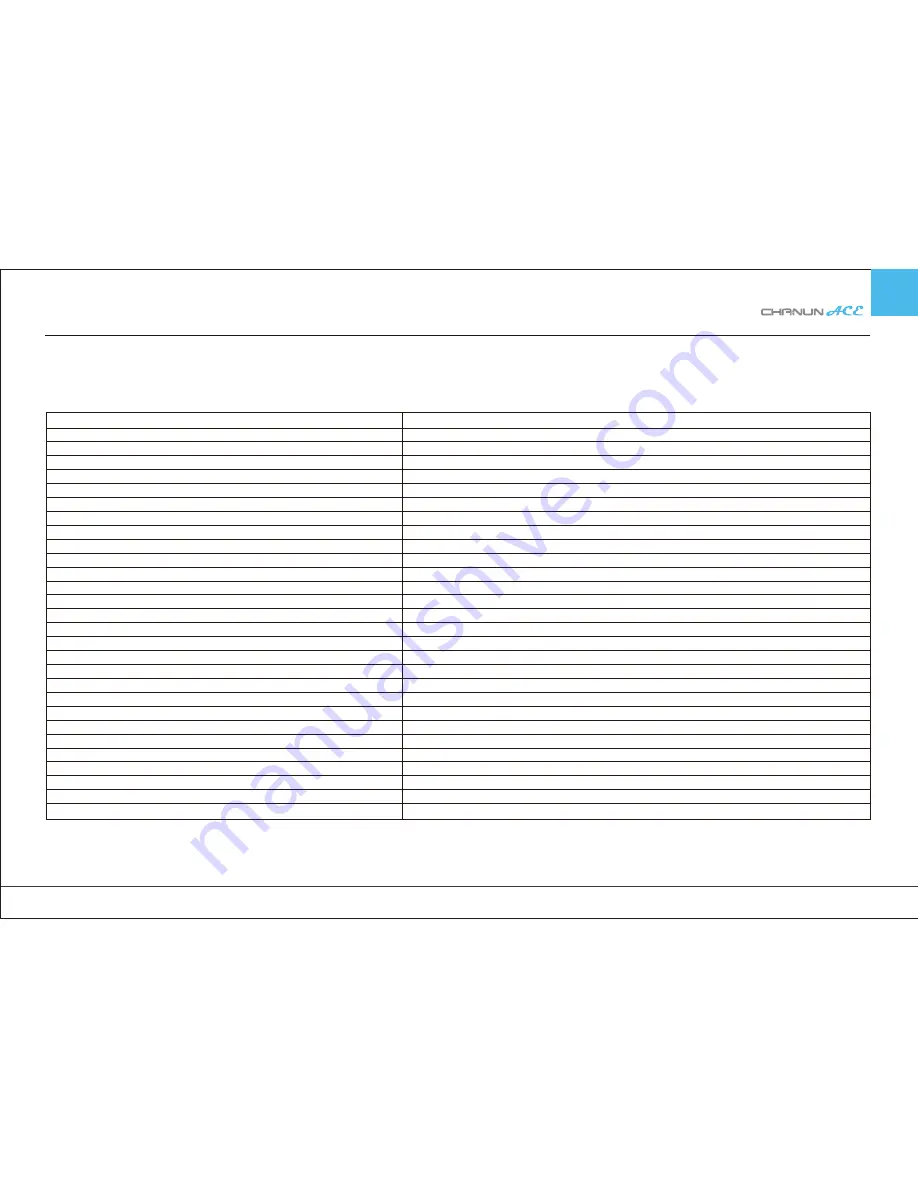
17
Chanun Ace User’s Guide
This voice guidance can be subject to change without prior notice for the purpose of improving the performance of the product.
When black box starts: Drive safely today with Chanun.
When black box needs rebooting: System restarts.
Power OFF: System ends
When firmware upgrading starts:
When firmware upgrading ends
When menu is initialized
When initialization is completed
When SD card is formatted (a long press on format button or on the menu)
When formatting is in progress
System completes initialization.
SD card formatting starts.
SD card formatting ends.
When temperature is high
When an external GPS device is connected
When recording is manually executed
Security LED ON/OFF
Security LED ON/OFF
Voice ON/OFF button
Voice ON/OFF button
Voice guidance ON/OFF button
Voice guidance ON/OFF button
When recording starts while driving
When entering Parking mode
Low-voltage prevention during parking
When an impact event occurs during parking
When front view camera is connected
When front view camera is disconnected
When rear view camera is connected
When rear view camera is disconnected
Drive safely today with Chanun.
System restarts.
System ends
When firmware upgrading starts:
When firmware upgrading ends
When menu is initialized
System is initialized.
SD card formatting starts.
SD card formatting ends.
A regular SD card format is recommended.
The memory card is missing.
The SD card needs formatting.
System ends due to high temperature.
GPS is linked.
Manual recording starts.
Security LED turns on.
Security LED turns off.
Voice recording is enabled.
Voice recording starts
Voice recording starts
Voice guidance ends.
Driving Recording starts.
Recording starts in Parking mode.
Battery discharge prevention function is set in motion.
An impact event occurred during parking. Check the SD card.
Front camera is connected.
Front camera is disconnected.
Rear camera is connected.
Rear camera is disconnected.
Voice guidance list
Situation
Voice Announcement















































