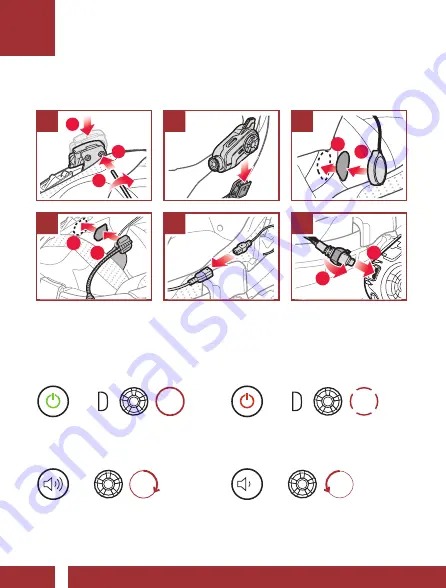
QUICK START GUIDE
QUICK START GUIDE
10C PRO
GETTING STARTED
GETTING STARTED
QUICK START GUIDE
QUICK START GUIDE
QUICK START GUIDE
QUICK START GUIDE
GETTING STARTED
10C PRO
SENA Technologies, Inc.
sena.com
Customer Support:
support.sena.com
Checking the Battery Level
Bluetooth Pairing
(Phone, MP3, GPS)
Installation
1
1
3
2
2
3
1
2
4
1
2
5
6
1
2
Basic Operations
Powering On
=
1s
HOLD
POwer
On
Volume Up
=
ROTATE
R
vOLuMe
uP
Powering Off
=
1x
TAP
POwer
Off
Volume Down
=
ROTATE
L
vOLuMe
dOwn
Visual Method
=
1s
HOLD
vISuaL
MethOd
=
hIGh
=
Med
=
LOw
Audible Method
=
5s
HOLD
audIBLe
MethOd
“Battery level
high/medium/low”
Mobile Phone Pairing
=
5s
HOLD
Start
PhOne
PaIrInG
“Phone pairing”
Steps continued...
=
Alternating blue
and red flashing
lights indicate
device is now
discoverable
.
Led
StatuS
=
PIn
nuMBer
Product details
Jog Dial
Antenna
Camera
Button
Lens
Status LED
MicroSD
Card Slot
Charging
LED
Phone Button
Speaker and
Microphone Port
DC Power Charging &
Firmware Upgrade Port
QUICK START GUIDE
Icon Legend
1x
TAP
tap
button/Jog Dial the
specified number of times
10s
HOLD
Press and hold
button/Jog
Dial for the specified amount
of time
ROTATE
L
ROTATE
R
ROTATE
rotate
Jog Dial clockwise (right) or
counterclockwise (left).
ROTATE
L
ROTATE
R
ROTATE
rotate while Pressing
Jog Dial clockwise (right) or
counterclockwise (left).
“Hello”
audible prompt
how to use this Guide
The legend and callouts are here to help you read the illustrations.
New technology can be confusing, but we’ve created a simple way to
perform actions using illustrations.
=
1s
HOLD
Function
=
Button(s) to
Tap or Hold
Buttons
Phone Button
Jog Dial
Camera Button
1. This product comes with a Quick Start Guide, which
is a basic version of the User’s Guide.
a fuLL
verSIOn Of the uSer’S GuIde Can Be
dOwnLOaded at
Sena.COM
.
2. Update this product for free with the latest firmware
to fully enjoy the new advanced features built into this
product. Visit
sena.com
to see how to update your
product.
3. Users can follow Sena on Facebook, YouTube,
Twitter and Instagram to receive the most up to
date information on products, helpful tips and all
other announcements regarding Sena products.
GETTING STARTED
Blast your favorite tunes, talk over the intercom with
your buddies, hear directions from your GPS and more,
all through your headset. With built-in Bluetooth
®
capabilities, Quad HD camera, HD speakers and
a microphone using Advanced Noise Control™,
technology has never felt so minimal or freeing.
Bluetooth
®
Integrated
1.6 Km (1.0 Mile) Intercom
Quad HD Camera Integrated
Four-Way Intercom
Unibody Design
Smart Audio Mix™
Advanced Noise Control™
WiFi Enabled
Audio Multitasking™
Audio Source Priority
RIDE CONNECTED
Mobile Phone
Camera Controls
Music Controls
Answer a Call
=
or
1x
TAP
anSwer
End a Call
=
1x
TAP
end
or
2s
HOLD
Reject a call
=
2s
HOLD
reJeCt
Make Call with Voice Dialer
=
1x
TAP
vOICe
dIaL
Camera On
=
1x
TAP
“Camera on”
Camera Off
=
1x
TAP
“Camera off”
Taking Photos
=
1x
TAP
“[Shutter sound]”
Start Recording
=
1s
HOLD
“Recording”
Stop Recording
=
1s
HOLD
“Recording stopped”
note:
• You cannot record videos
without a microSD card.
• Your microSD card needs to
be formatted before using
the camera.
• MicroSD cards up to 64GB
and Class 10 or higher cards
are compatible.
Play/Pause
=
1s
HOLD
Track forward
=
ROTATE
R
Track backward
=
ROTATE
L
Intercom
Up to three other people can be paired with the headset for
Bluetooth intercom conversations.
Pairing Headset A with
Headset B
A
YOu
and
=
5s
HOLD
B
“Intercom pairing”
A
YOu
or
=
1x
TAP
B
=
Flashing blue LED
confirms
intercoms
are paired
.
Led
StatuS
Start/End Intercom with
Headset B
B
=
1x
TAP






































