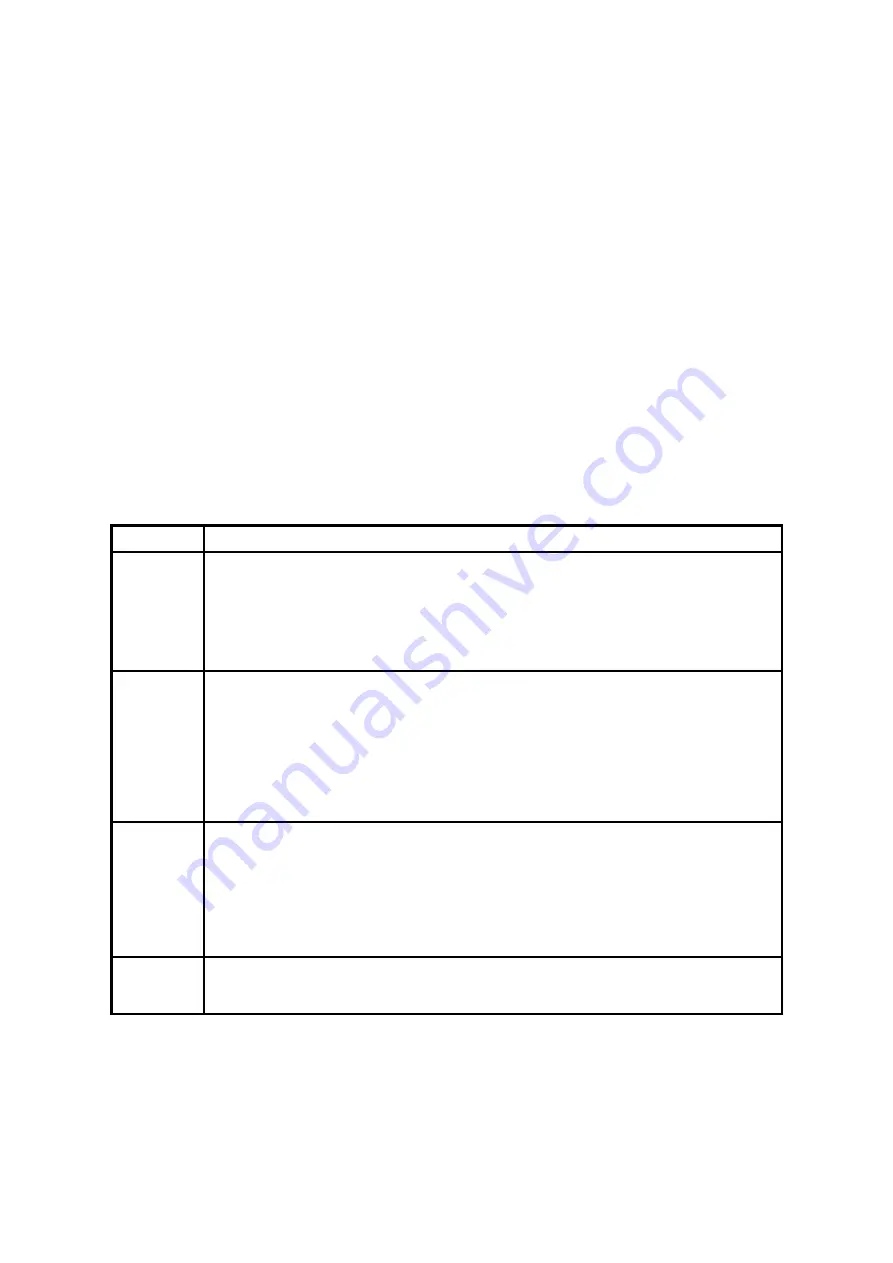
12
3. Configuration
3.1. Operation Modes
In addition to the serial port configurations, the Parani-ESD requires also includes some settings for
Bluetooth. For getting the most out of Parani-ESD, user should understand the following Bluetooth
connection schemes.
A Bluetooth device can play a role as a master or slave. Master tries to connect itself to other
Bluetooth devices, and slave is waiting to be connected from other Bluetooth devices. A Bluetooth
connection is always made by a pair of master and slave devices. A slave can be in two modes,
Inquiry Scan or Page Scan mode. Inquiry Scan mode is waiting for a packet of inquiry from other
Bluetooth device and Page Scan mode is waiting for a packet of connection from other Bluetooth
device. Every Bluetooth device has its unique address, called BD (Bluetooth Device) address, which is
composed of 12 hexa-decimal numbers.
Parani-ESD has 4 operation modes as follows:
Table 3-1 The Parani-ESD Operation Modes
Mode
Description
Mode0
In this mode, there is no response when power on or software reset, and Parani-ESD is just
waiting for AT command input. Neither master nor slave is assigned to Parani-ESD in mode0.
User can change the configuration parameters of Parani-ESD in this mode.
Parani-ESD must be in Mode0, when it is directly controlled by AT commands.
The factory default is set to Mode0.
Mode1
Parani-ESD tries to connect the last connected Bluetooth device.
Parani-ESD in Mode1 is to be a master and tries to connect the last connected Bluetooth
device. Parani-ESD always stores the BD address of the Bluetooth device to which Parani-
ESD has connected last. When Parani-ESD is initially used or after hardware reset, there is no
BD address stored in Parani-ESD. In this case, Mode1 will not be able to work properly. The
mode change to Mode1 can be made after Parani-ESD succeeds to connect to one other
Bluetooth device. Once changed to Mode1, Parani-ESD will try to connect automatically the
last connected Bluetooth device whenever the unit is powered on or software reset.
Parani-ESD in Mode1 cannot be discovered or connected by other Bluetooth devices.
Mode2
Parani-ESD is waits for a connection from the last connected Bluetooth device.
Parani-ESD in Mode2 is to be a slave and waiting for the connection only from the last
connected Bluetooth device. Just like Mode1, if there is no BD address stored in Parani-ESD,
the mode change from other operation modes to Mode2 is not work properly. Once changed to
Mode2, Parani-ESD will wait for the connection from the last connected Bluetooth device
whenever the unit is powered on or software reset.
Parani-ESD in Mode2 cannot be discovered or connected to Bluetooth devices other than the
last connected device.
Mode3
Parani-ESD is waiting for the connection from any other Bluetooth devices. In Mode 3 the
Parani-ESD is discoverable and can be connected to by other Bluetooth devices.
Summary of Contents for Parani-ESD100V2
Page 1: ...Parani ESD100V2 110V2 User Guide Version 2 0 5 2012 01 18...
Page 15: ...15 Figure 3 2 Main Window Figure 3 3 Information Window...
Page 39: ...39...
Page 60: ...60 Appendix F How to make a RS232 interface Development Board...
Page 61: ...61 Appendix G Parani ESD100V2 110V2 PCB mechanical drawing...













































