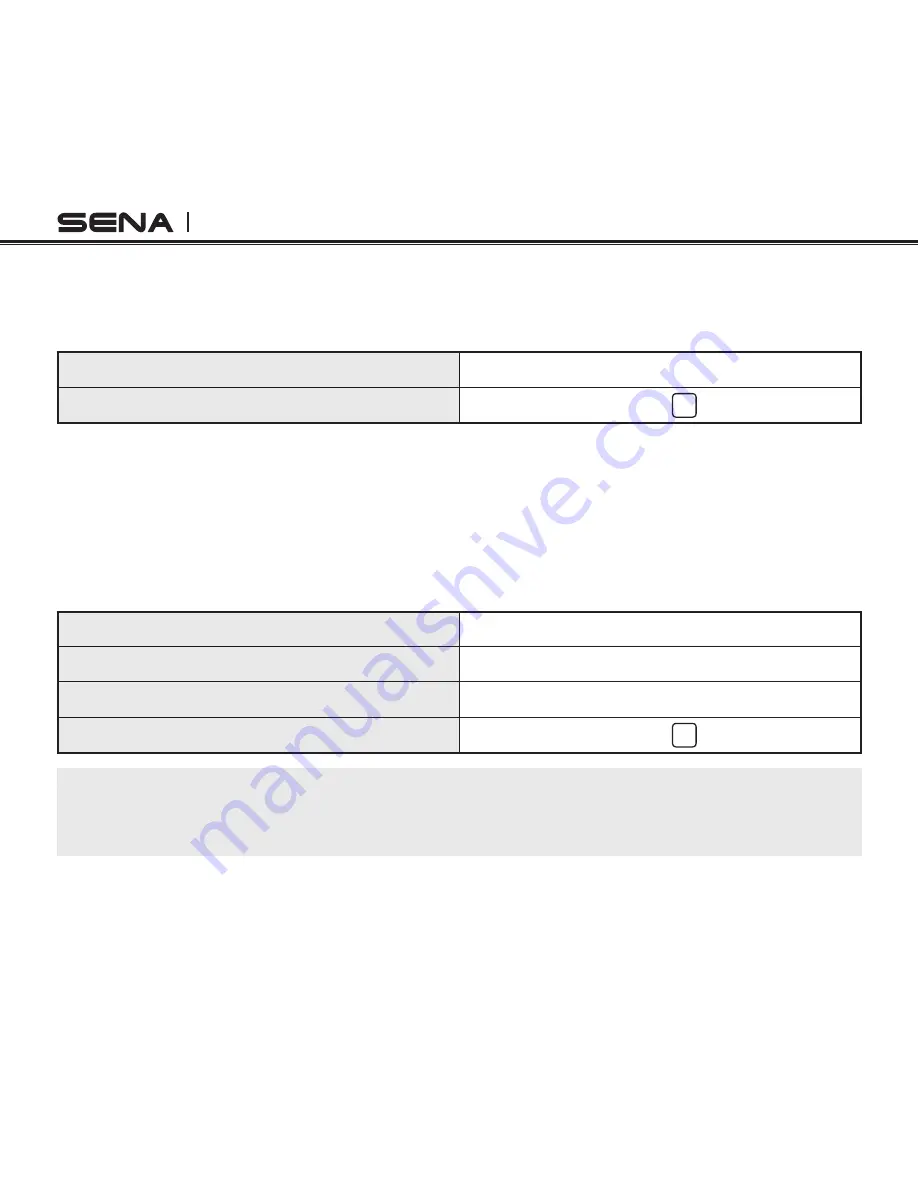
PRISM
32
9.3.2. Bluetooth Audio
BLUETOOTH
AUDIO ON
Once the camera is paired with a Bluetooth headset, you can use its microphone to record audio via
Bluetooth. You may choose to turn the Bluetooth microphone on or off.
Factory Default
On
On/Off
Press
S
9.3.3. Ultra HD Audio Mode™
UHD
AUDIO
MODE
ON
Ultra HD Audio Mode enables you to record your voice in CD-quality with live ambient sound. It is
available only when a single Sena headset is connected with the camera. You can switch to Normal
Audio Recording mode by turning off Ultra HD Audio mode. If you choose to do so, you can select
whether you want to enable or disable Advanced Noise Control from your Sena headset. Non-Sena
Bluetooth headsets can only record in Normal Audio Recording mode.
Factory Default
On
Off
Normal Audio Recording
On
Ultra HD Audio Mode
Enable/Disable
Press
S
Note:
Compared to Normal Audio Recording, Ultra HD Audio Mode has shorter connection distance between
the PRISM and the headset.
















































